La Spotlight search with iOS 9 is able to search within the applications you use and link directly to specific sections of that app. For example, you could search for a cooking recipe with Spotlight Search and your iPhone will show results from the different cooking apps you have installed on your phone. Every new app you download and install is automatically added to the spotlight search, and maybe you have no special interest that some of them do not interest you to search within those apps. To avoid this, you can easily disable them from the Settings.
First open the Settings app and select General.
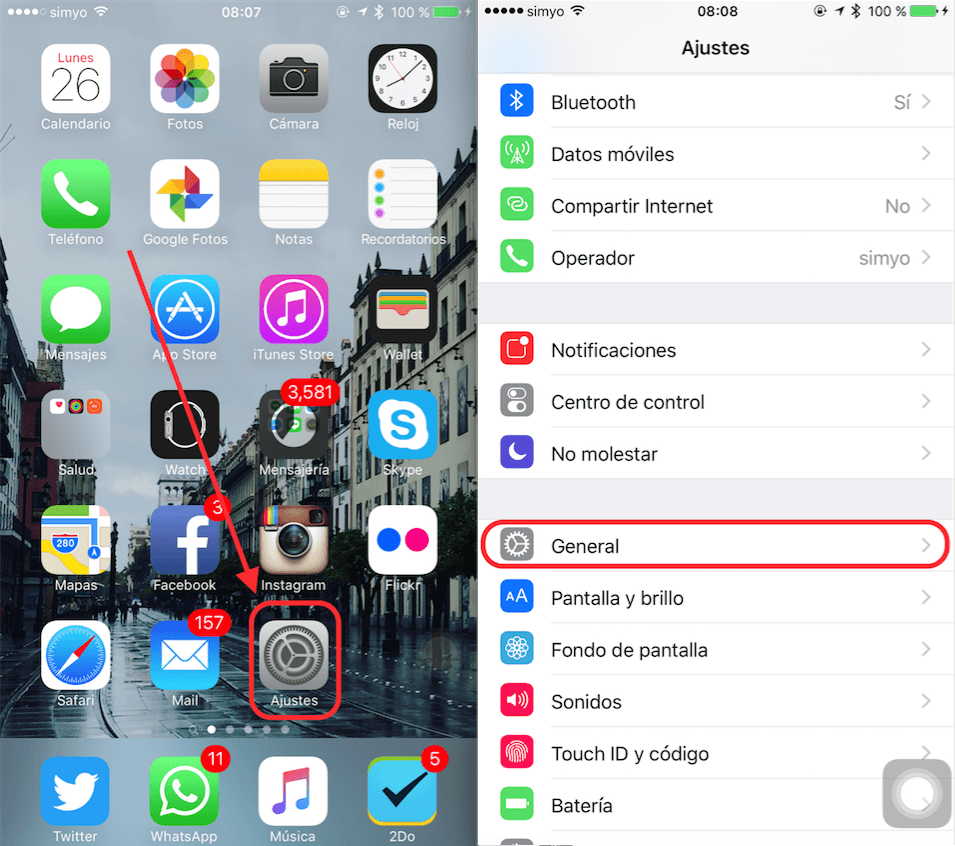
Now select Spotlight Search and turn off all the apps you don't want to appear in search results.
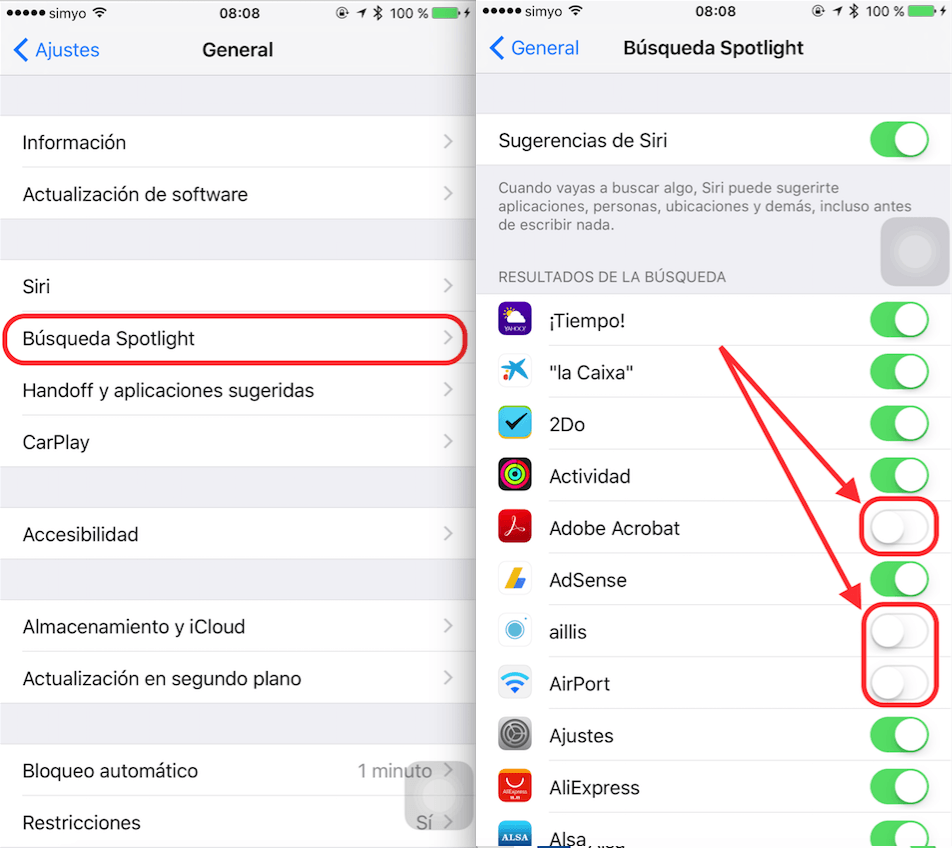
If you liked this post, don't miss many more tips, tricks and tutorials in our section Tutorials. And if you have doubts, in Applelised Questions You can ask all the questions you have and also help other users to clear up their doubts.
Ahm! And don't miss our latest Podcast, Apple Talkings 15 | Tomorrow when the war starts
SOURCE | iPhoneLife