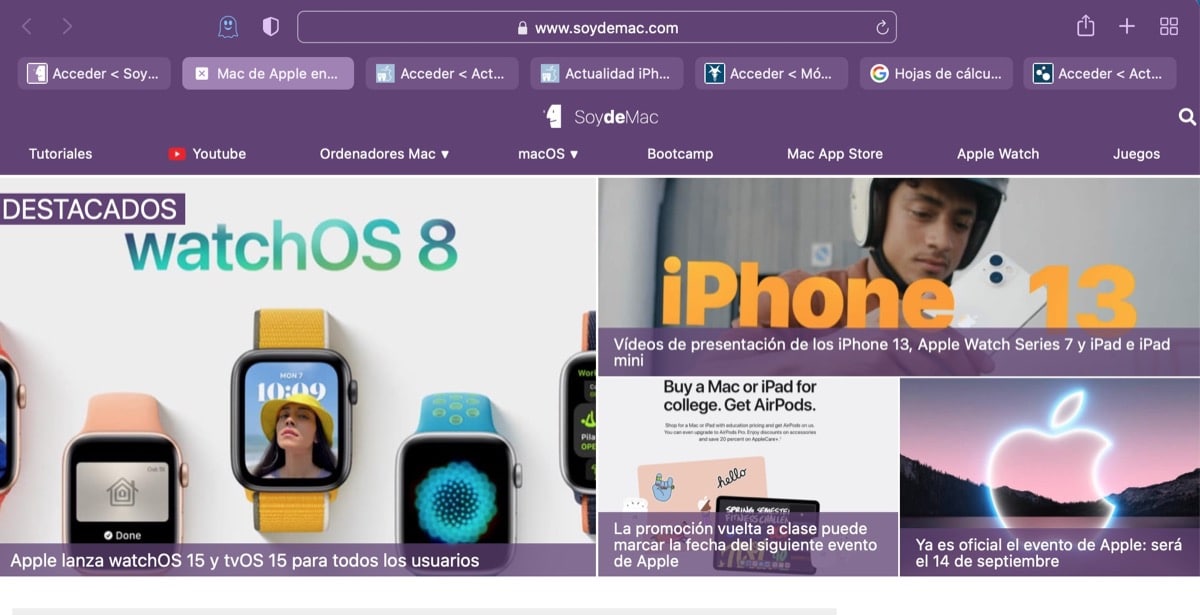
The Safari 15 tab bar is totally new on our Macs. This new version of Apple's browser adds a series of interesting changes for many users and also adds some that can be modified to suit the consumer. In this case it is about power turn on or off the color of the tabs.
When we install the new version of the browser, the tabs take on the background color of the web we are visiting, in this way it is like the page integrates something else on the screen. It may be that this misleads more than one or that you simply do not like it, so today we will see how you can deactivate this design option that is activated by default.
How to remove color on the tab bar
To carry out this action it is as simple as directly accessing the Safari preferences, in the menu bar. When we open Safari we click on it and then in the tabs section we will find this option "Show color in tab bar" selected. We simply have to remove the mark and that's it.
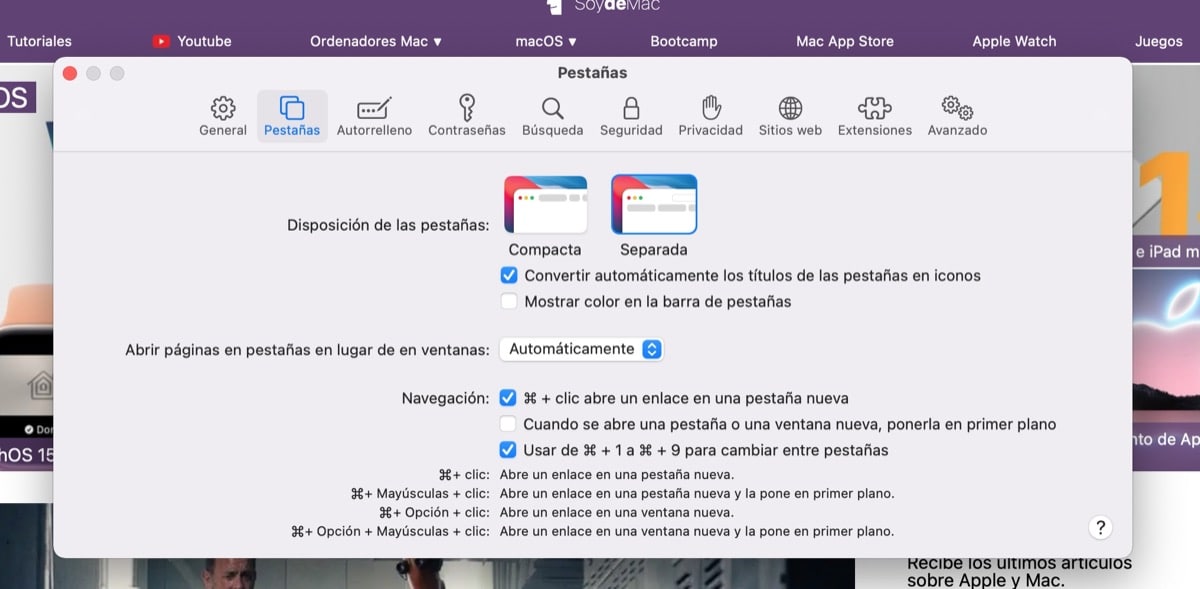
The image above shows where this option is located in the settings no longer marked. This option can be modified whenever you want and to see the changes simply click on it and they are made immediately. The important thing is that Apple allows this type of design adjustments for your browser, which although it is true is not a great change, it is noticeable at the time of browsing.