
Surely on more than one occasion, just when you had more windows or tabs open at that point you have accidentally closed Safari. Fortunately we can go to the history and reopen all the tabs that we had open at that time but it is a cumbersome task and over time, very slow. Chrome has extensions that allow us to do practically everything that comes to our imagination when we talk about browsing. But lately Safari is getting very close to the level of Chrome without having to add extensions.
Fortunately from Safari we can automatically restore all the windows that we had open just before you accidentally close it. It is a function that is hidden within the Safari menus that is very useful. From Safari we can, thanks to the menus, reopen all the windows / tabs that we had open before closing Safari or reopen the last window / tab that we had open and we have closed without realizing it.
Reopen the last closed window

- First we must open Safari for Mac and go to the top menu and click on History.
- Within History we will click on the option Reopen the last closed window.
Reopen all windows from the last session
The procedure in this case is very similar to the previous one since the option to also be found in the History menu. Within History we will click on Reopen all the windows of the last session.
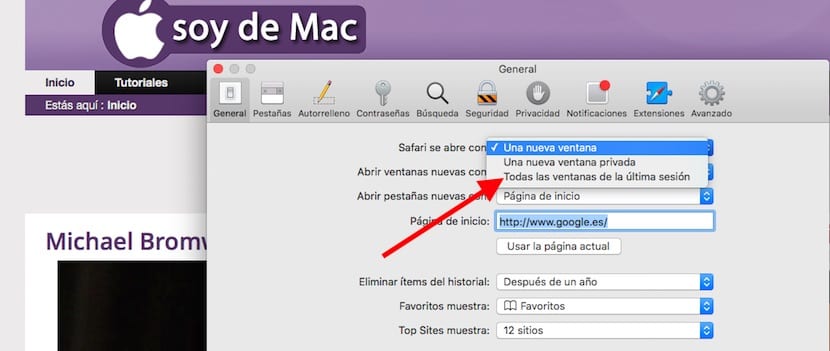
Within the Safari preferences we can set the browser settings so that every time we run Safari, automatically open all the tabs that we had open at the time it was closed. Ideal solution if we are a little confused and we usually close the browser without remembering to consult all the windows that we have open.
Hello, I have MACOS High Sierra 10.13.4 and I have tried the settings you say but they do not work for me.
What I want is that when I close Safari it saves the tabs that I have open so that when I open Safari again they will be opened again automatically.
It can?
Good.
I bought a MacBook Pro a couple of days ago and I am in the same way as you… I have given a lot of thought to those options and there is no way to make that when you reopen safari it will restore the tabs.
In the end, you will have to install Google Chrome or Firefox that does give you the option to do so.
All the best