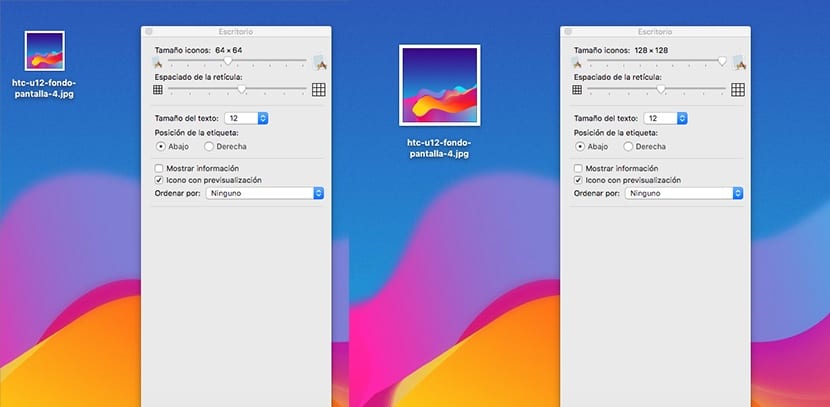
Apple has always been characterized by offering a large number of customization options when configuring our equipment if we have a vision problem. Within the customization options, macOS allows us expand or decrease the size of the icons that are displayed on the desktop of our computer.
Increasing or decreasing the size of the icons on the desktop of our computer can help us to place more elements on the desktop (reducing its size) or simply expand its size to better see both the name and part of its content. This process is very simple and from Soy de Mac We show you how we can do it.
Both for enlarge as to decrease the size of the icons from our desktop, we have to go anywhere on it and click on the right mouse button or press with two fingers on the trackpad.
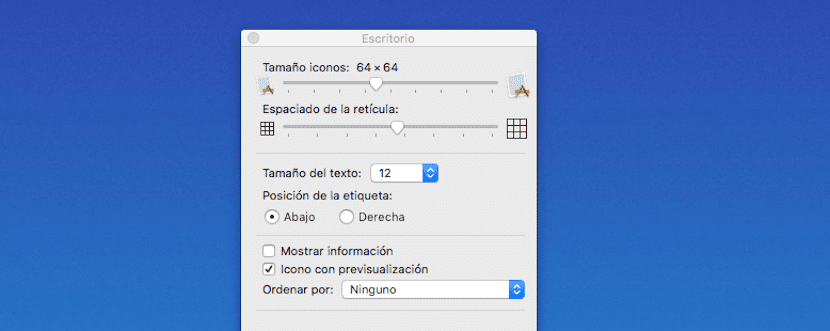
Next, click on Show display options. In the menu shown below, we see that the default icon size is 64 × 64 dots. If we want to enlarge or reduce the size of the icons, we just have to slide the bar to the left, if we want to make them smaller, or to the right, if we want to make them bigger.
The next option allows us set file space on desktop grid, in this way we can expand or reduce the spacing between files. It also allows us to expand the text size of the files on our desktop as well as change the position of the file labels.
In addition, it also allows us show a thumbnail preview of the files, along with the details of the file, ideal for when we have directories or many images on our Mac desktop. Once we have made all the changes we want, we close the window. Every time we make a change, it will be immediately displayed on the desktop.