
One of the questions that work colleagues, friends and acquaintances usually ask me is how to change the size of several images at the same time on Mac, the answer is very simple and does not require third-party applications to do so.
Many of you surely already know how to carry out this task of resizing several images at the same time, but surely many people do not know this way of doing it. The task is perfectly complemented by that of rename a group of images at a time with the OS X tool, Preview and with many other options of this great Apple tool.
The first thing we have to do is take to preview all the images that we want to retouch and for this we select them together and press cmd + down arrow (↓) or with the right button and Open with Preview. Now there is only select all of them within the Preview application clicking on them at the same time as pressing the cmd key or with the Magic mouse. We click on the tools option and once we accept all the images will be modified at the same time.
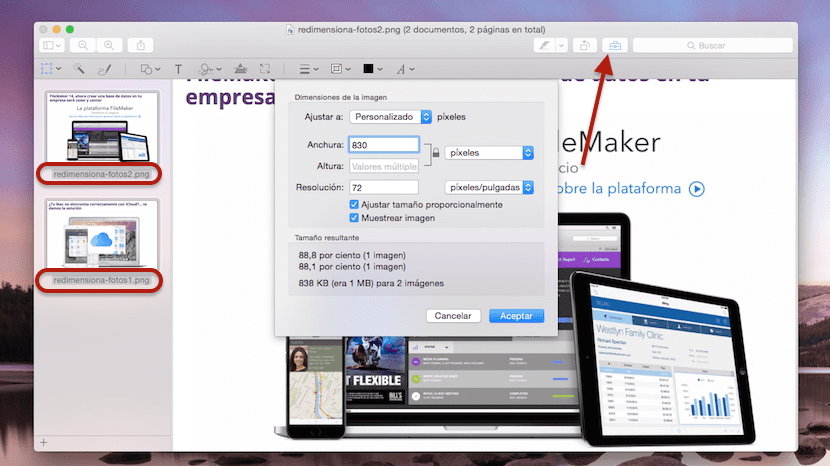
This little trick is good for many cases and it certainly helps us in our daily productivity. A clear example is when you have to send an email with several photos or images and you need to edit them to reduce or enlarge their size, in this case it can be great.
Hello! I see that you are an expert on the subject. I just bought a mac, I've been using windows all my life and it seems easier. I still have to get used to it! I have a blog and when I edit photos with windows I always put 730 x 400 (more or less) pixels per photo, they look good and load fast. The problem is that if I do the same parameters with mac, the photos look poor quality! And if you put it in good quality, they take a long time to load and some even look sideways…. how can I do? Thank you very much for your help, I am desperate !!! A big kiss