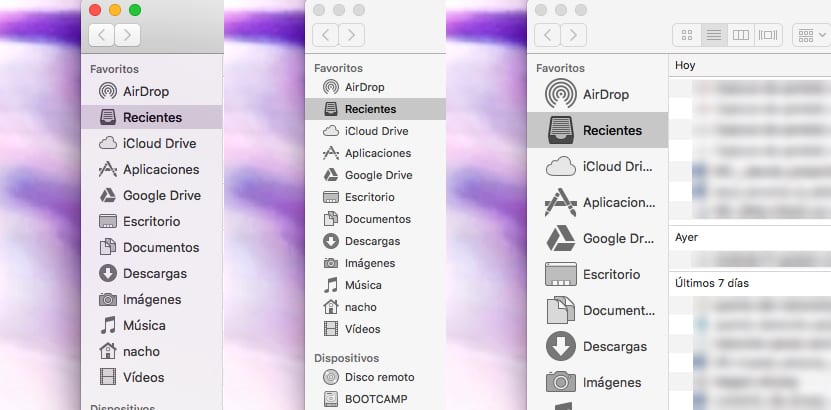
Apple has always been known for offering us a large number of options when it comes to customizing our copy of Windows. The accessibility options for users with vision problems are just as numerous and allow us to adjust our copy of macOS to practically any specific need.
The sidebar or column in macOS offers us direct access to both the different directories on our Mac, to the file labels, to the disk or network drives that our team has access to ... From the Finder options, we can hide that sidebar, a bar that for many users is a fundamental part and without which they cannot work.
Depending on the MacBook model we use or the size of our Mac, the font and icons that are shown in the sidebar may are extremely small or too large. Within the configuration options that macOS offers us, we can change the size of both the icons and the letters that describe the icons in order to adapt it to our temporary or definitive needs. Unlike most of the options that allow us to change the aesthetics of our copy of macOS, this function is not within the accessibility options.
Increase or decrease the size of the sidebar icons
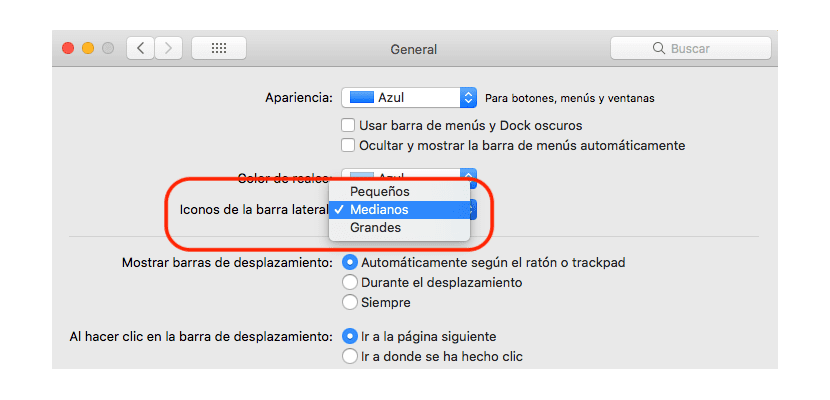
- First of all we head up System preferences, through the menu represented by an apple in the upper left bar.
- Within System Preferences, we do not direct until General.
- In the General tab, we go to the third option called Sidebar icons. By default, the configuration is set to Medium, but we can modify it to be Large or Small, according to our tastes or needs.
If we have the Finder or the Mail application open, we can see at that moment what the result of each of the changes in the size of the sidebar, in order to get an idea of whether this option is the one we are looking for or not.