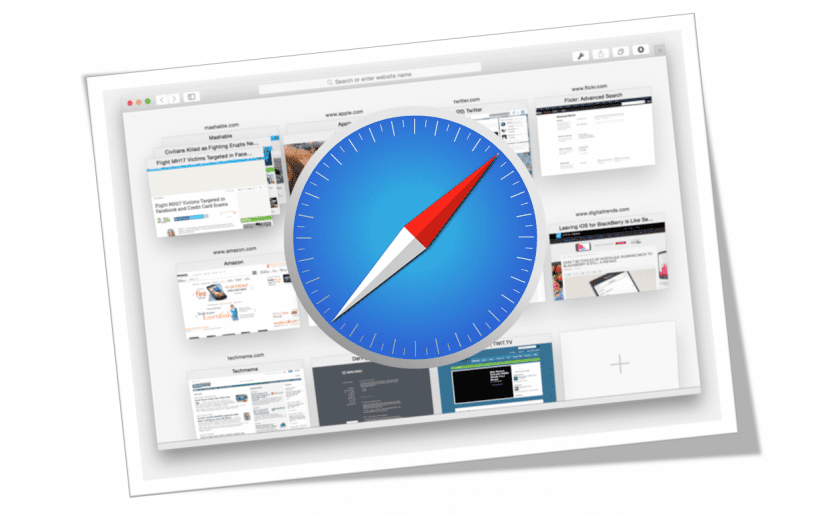
Some users ask us about the option we had available previously in Safari called «Restore» and that it allowed us to clean our browser of "garbage". This option, which was easily found in OS X before Yosemite, it has disappeared. Now if we want to restore our browser so that it works better, we will have several options available, specifically three, but what we are going to do is explain the simplest way and that is accessed directly from the menu that appears in the Safari options on the bar of menus.
To restore Safari it is best to follow the steps that Apple offers us and if later we see that it does not work we can always see other available options. This time it is about using the tool that we have in the Safari menu: Clear history and website data ...

It's as simple as that and Apple assures us that it is a similar or equivalent option to the old one to restore Safari. Once the option Clear history and website data ... In the Safari menu, we are going to select the option delete all history by opening the dropdown and in this way our problem should disappear. Let's repeat Safari and that's it.
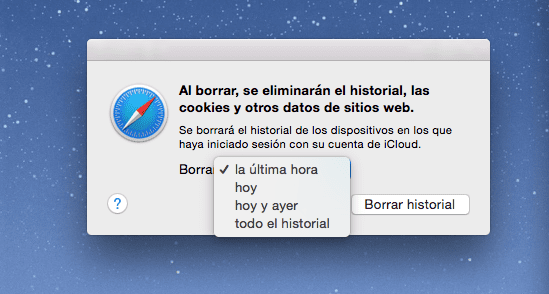
If for some reason the problem does not disappear in our Safari browser, we have another option to try to solve it and this is based on enter the Preferences menu activate the option found in Advanced> Show the Development menu in the menu bar»And directly access that option from the menu bar. Click on Empty caches and ready. For more security we can access the Preferences menu> Privacy and click on Delete all website data. We completely restart Safari and that's it.
There is another option available to clean and fix bugs in our Safari browser, but we leave this third for another time.
I have followed the instructions carefully, twice now. I have installed the El Capitan system and Safari continues with serious problems. Automatically restores all history (very long) after deleting it. And every time I start Safari, it mechanically opens multiple windows. This has happened to me for months, in Yosemite and now in the captain. Can someone help me? Thank you.
Search Google for "Thesafemac" and download the application, after analyzing it, see if it finds it and give it a clean.