
Any new operating system not only brings with it a large number of new features and functions that are integrated into the system and that improve our daily experience. If not also significant improvements in security and of course, a priori any new installation causes a deletion of files that improves the system.
However, sometimes we would like to go back to the previous system. This usually occurs for two reasons: for some reason the new system does not run as it should or brings some kind of problem. Another possibility is that some kind of software is not 100% adapted, causing errors. The first case is usually solved with a clean installation, and in the second case, it is advisable not to update to avoid incompatibilities. If for one reason or another you want to return to Mac OS X Captain from MacOS Sierra, we will explain how.
As a prerequisite we must have a backup made in Time Machine.
Now we must follow the following steps:
- Connect the hard drive containing the copy of Time Machine.
- Restart the Mac, with the keys Cmd + r pressed to boot into recovery mode.
- On the "MacOS Utilities" screen, choose the option "Restore from a Time Machine backup" and then click Continue.
- We go to the window that indicates "Select a source", it is important not to make mistakes and press the option "Time Machine"
- We got to the screen where we select the backup from which we want to start with the previous system. They are ordered by date and operating system. If you do not remember the exact date and time of the update (it is normal) tell you that the latest version of Mac OS X captain is 10.11.6
- The next screen asks us what is the destination disk. We generally want to use our main drive, which in most cases is called Macintosh HD. Once selected, we click on Restore.
- Of course, the next screen asks us to confirm the previous action, after confirming the hard drive will be formatted and we will not be able to retrieve the information.
From that moment the restoration process which will end up leaving the computer at the same point as the previous copy, of course, with the chosen operating system.
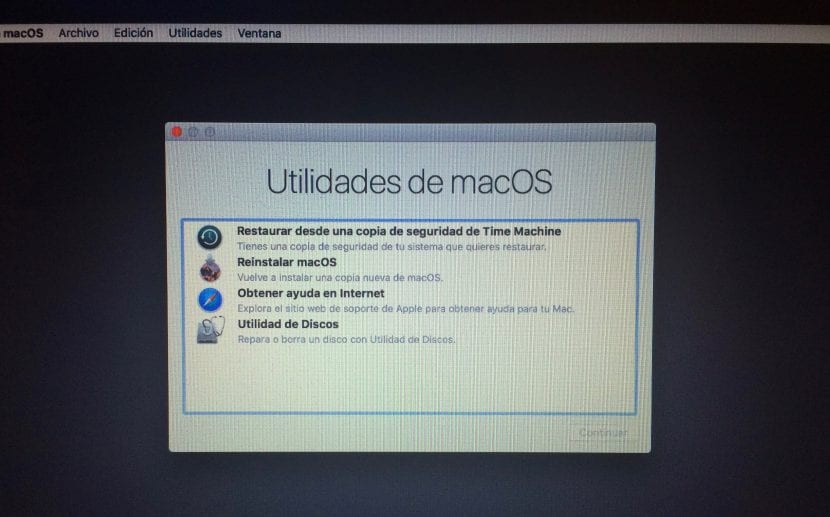
Is this method proven?
Hello, I installed sierra but it got a little slow my macbook I'm going back to the captain, but I don't want to use the Time Machine,
apart, download the captain again from the app store but it tells me that the version is too old and won't let me install. Do you have any advice?