
After the departure of Instapaper from Europe, the only application that allows us save web pages for later reference en Pocket, a free application that also offers us a paid version with features for those of us who spend the day searching for information online.
If you have tried Pocket and you have not finished getting it, mainly because you've turned it into a bottomless pit of links that you never consult later, you may use the macOS Notes application, it is an alternative that forces you to take a look at it more regularly.
A couple of years ago, Apple added a large number of functions to the Notes application, becoming more than just an application to create shopping lists, share information with friends or family, write down what comes to mind ... Notes is built into the entire macOS ecosystemAs with iOS, we can send you content from virtually any application, including Safari.
A very useful option is to be able to send web pages from Safari to the application, either to a new note or to a note where we are collecting information to create a job. How?
Below we show you the steps to follow to share a web page from Safari to the Notes application.
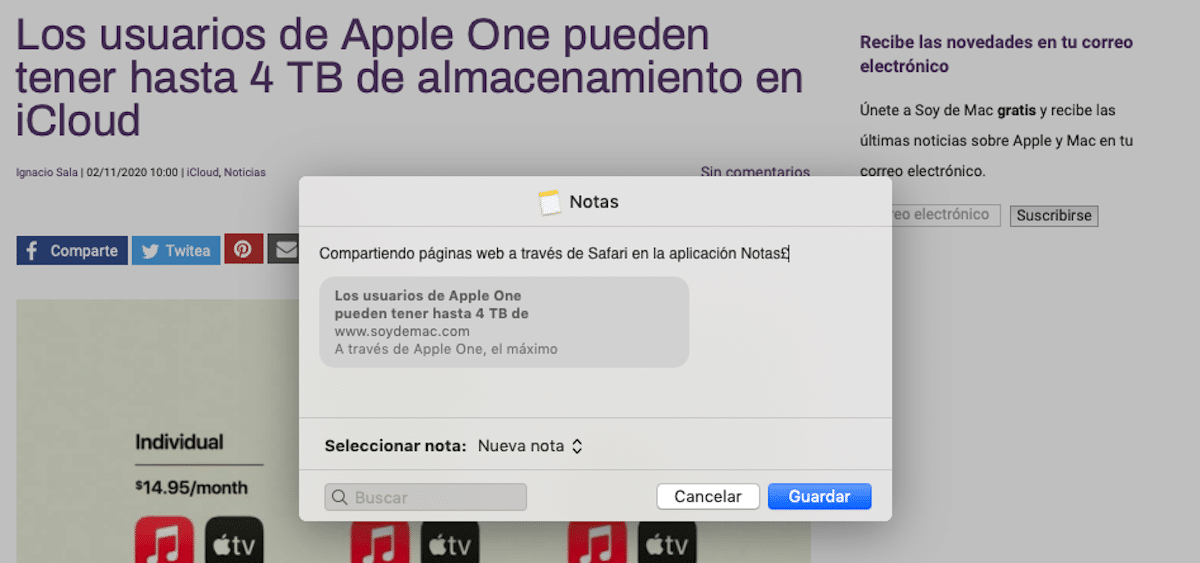
- The first thing we must do is open the web page that we want to save in the Notes application from Safari.
- Next, click on the share button (a box with an upward arrow) and select Notes.
- Next, the Notes application interface will open where we can write an additional note to the link that we are going to await in addition to establishing whether we want to create a new note or we want to save it within one that we have previously created.
Finally let's put in Save and the note will have been stored within the Notes application macOS, so it will also sync with the Notes application on our iPhone and iPad.