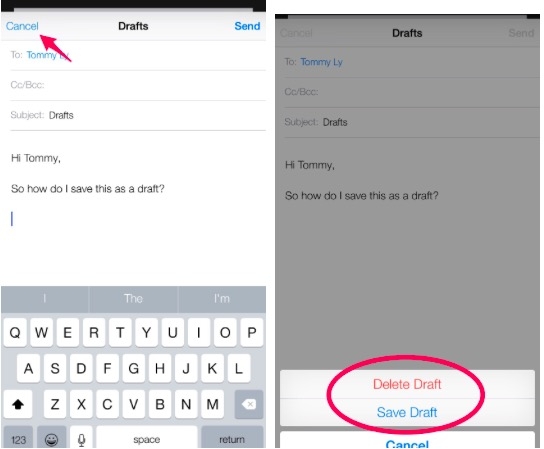Write and send email messages from the app Email from your iPhone or your iPad is a quick and easy way to keep up with our correspondence while we are on the go, however, sometimes we do not have time to finish what we started and we must postpone it for another time.
Suppose you have opened the app Email trust your iPhone While you were on your way to an appointment, you have pressed the write button at the bottom right of the screen and have started to compose a new email, however, you have already arrived at your appointment and you must interrupt it to continue and finish later.

For save that email as a draft and to be able to finish it later, all you have to do is click on «Cancel» at the top left. A small menu will then appear at the bottom of the screen, click on "Save draft" and your project will be saved in the "Drafts" folder of the account you are currently using or that you have set as your default email account in Setting.
To continue with the email that you left halfway, open the mailboxes in the application Email. Under Accounts, tap the name of the account the draft will be sent from, and then tap Draft. Here you will see all your unfinished emails. Simply click on one of them to continue where you left off and send it.
Do not forget that in our section Tutorials you have at your disposal a huge variety of tips and tricks for all your Apple devices, equipment and services.
By the way, haven't you listened to episode 19 of Apple Talkings yet? The Applelised podcast.
SOURCE | iPhoneLife