
History is one of the great inventions of browsers that we have all had, on occasion, to use, either to search for a page that we do not bookmark or because we are interested in re-reading a specific article that we are not. we send our application to save articles and read later.
Most browsers store a record of all the web pages we visit, as long as we do not have incognito mode stored. Safari is no different in this regard. If you are an avid newsreader through Safari, your daily history is likely to be longer than a day without bread. In this article we show you how we can access history and search of the web pages that we have previously visited with Safari.
When looking at the history of Safari, or any other browser, most likely we create a mental map in our head to know, more or less, which were the pages we visited before and / or after the web What are we searching for. This process can be somewhat complicated if the history is too long or if most of the history shows us the same web page with different URLs.
How to access Safari history
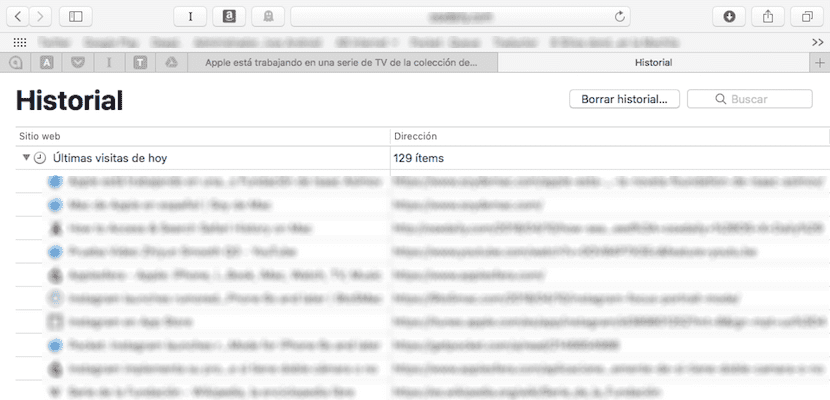
To access the Safari history, we just have to open the browser and go to the top menu bar by clicking on History. Within this menu, the history classified by days is shown to be able to quickly consult along with the last web pages that we have recently visited.
To access the complete list of history stored in our Safari browser, we must click on the first option Show history. At that time, it will open on the tab where we find the Safari history classified by days and indicating the number of different web pages that we have visited.
How to Search Safari History
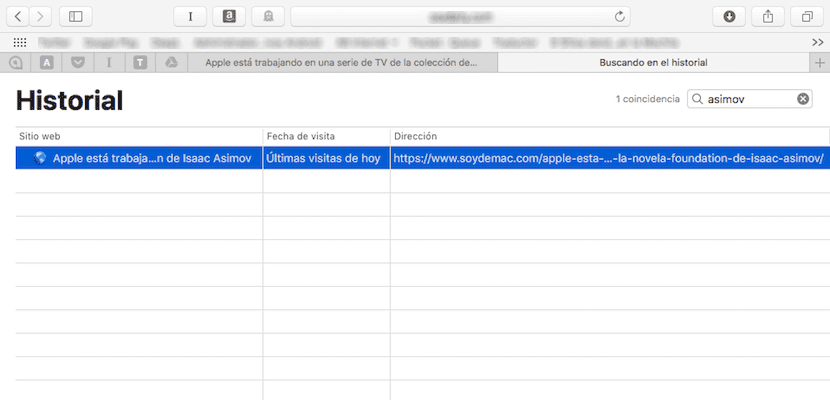
Once we have accessed the Safari history, we must go to the Right upper corner, to the search box specifically and enter the search terms that we want to perform.