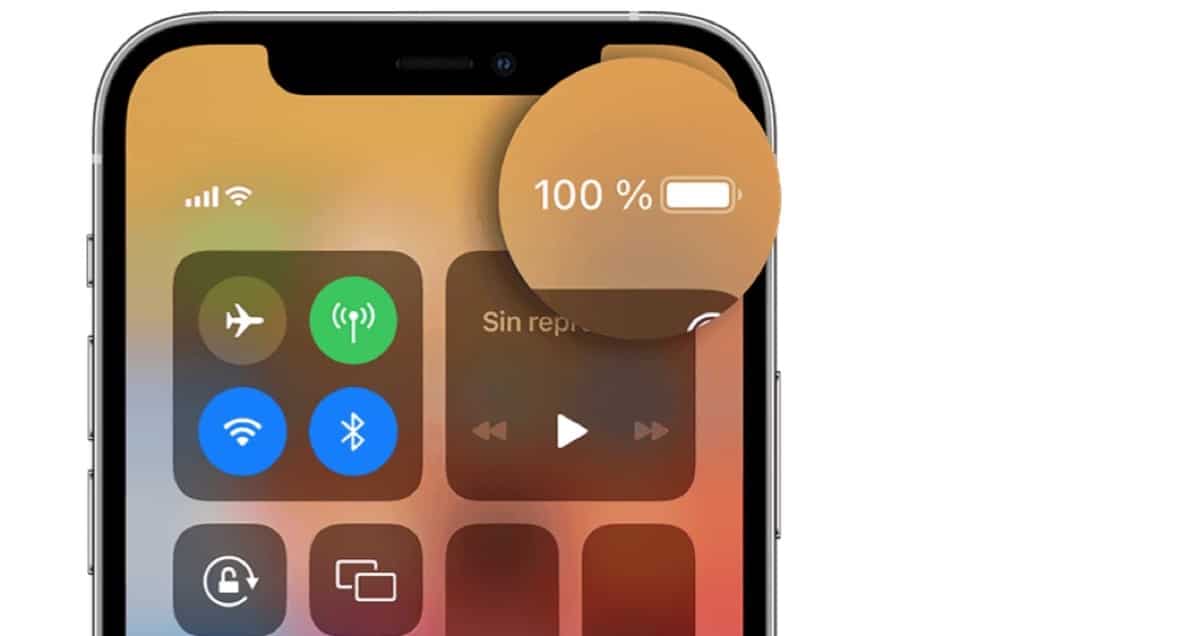
The latest Apple iPhone models add a truly spectacular battery. At the time of writing this article, the iPhone is in its version 13, all of them, including the iPhone mini, the iPhone, the iPhone Pro and the Pro Max, add a battery with a really excellent autonomy. Most of the users of this iPhone 13 model do not have any complaints about the battery but how to see the percentage of the battery on the iPhone?
How to see the battery percentage of the iPhone
This is one of the questions that users who have never had an iPhone model ask us the most. And it is that the Cupertino company removed the battery percentage from the lock screen and Home. Now you can only see this by swiping down just above the battery icon in control center. Yes, it's that simple but obviously you have to go look for this option voluntarily since no battery percentage appears at the top of iPhones that have a notch.
On iPhone 13 and other iPhone models with Face ID (iPhone X and later), the battery percentage appears in Control Center. To do this you just have to swipe down from the top right corner of the screen.
On iPhone models earlier than those with night if the battery percentage appears on the main and lock screen whenever we activate it from the settings. This battery percentage must be activated manually on these older iPhone models, let's see how to do it.
Find and turn on battery percentage on other iPhone models
For all those users who have an older iPhone model without the battery percentage being displayed in the status bar at night, it is possible that this percentage is not displayed natively, so it must be activated. For it Go to Settings > Battery and turn on “Battery Percentage”. If you use low power mode, the battery percentage will always appear in the status bar.
This obviously also works for iPad and iPod Touch. iPhone SE (2nd generation), iPhone 8 or earlier, iPad (all models), and iPod touch (all models) show this battery percentage in the top right, right next to the battery icon.
Use the battery widget on iPhone

Having said this, we can look at the new models with night from the iPhone X to the current model. These iPhones obviously no longer add that percentage to the iPhone status bar, although they could add it since the notch of the new models is smaller. In any case, Apple does not include this battery percentage, although you can use a widget directly to be able to see the battery percentage at any time.
Here's another quick way to check your battery percentage, with the Battery widget on your home screen or Today view. To add this widget we simply have to slide to the right, click on the bottom where it says edit and add a new widget with the plus symbol (+). Once here we look for the battery we add.
The advantage of adding the battery widget to the iPhone is that in addition to offering us the battery percentage of our device, it also offers us the percentage of battery of our Apple Watch in the case that we have or of the AirPods, AirPods Pro or AirPods Max. This is also compatible with some headsets like Jabra, Sudio and other wireless headsets.
Do not use third-party applications to see the battery percentage
In the App Store we find some third-party applications that offer us something similar to see the battery percentage of our iPhone. In this case, we have to say that it is not recommended to use this type of application because they are not completely accurate. In any case, it is always best to use the native options of the iPhone.
It is possible that these applications do not provide the real battery information of our device and this is obviously not good at all. Many users have tried applications of this type and have finally ended up removing them from the device. today with The arrival of Apple widgets on the iPhone most current and the option to activate the battery percentage from the device settings is more than enough.
Another problem that we find is that the user is obsessed with the battery percentage. Obviously, having a good battery offers a much better user experience on devices. current but we must take into account the use we give it and especially the age of the battery since not all of them can last a whole day depending on the use we give it.
The key in this regard is to use the phone without being aware of the battery percentage that remains with us at all times. Obviously, if we need the device urgently, it is best to watch that it does not go down too much, but it is not good to obsess over it either.