
It is quite likely that, on occasion, you have needed to mark or select all the elements of the same directory or of a folder on Mac, be it to share, move, edit or anything else. And, while it is true that it can be done by holding down the mouse button and scrolling, or from the macOS menu bar, the truth is that sometimes it is quite uncomfortable.
That is why, for years, Apple includes an option that allows us, using just the keyboard, directly select all items in a folder on Mac, which can be much more practical than doing it using the mouse, and that is why here we are going to explain how you can do this.
So you can select all the items in a folder from the keyboard in macOS
As we mentioned, the steps to follow for this are really simple, since you will only need to use a combination of keys on your computer keyboard. To do this, first of all, what you should do is go to the folder you want to use in question, using the Finder. It is important that you know that, If, for example, do this in the open window of a browser, to upload the files to any website, it will also work for you, as long as you do not exceed the established limit.
Once there, everything is simple. Only you must use the key combination Command (⌘) + A, and voilaAs soon as you have done it, you will be able to see how they are automatically marked with the highlight color that you have configured on your computer.
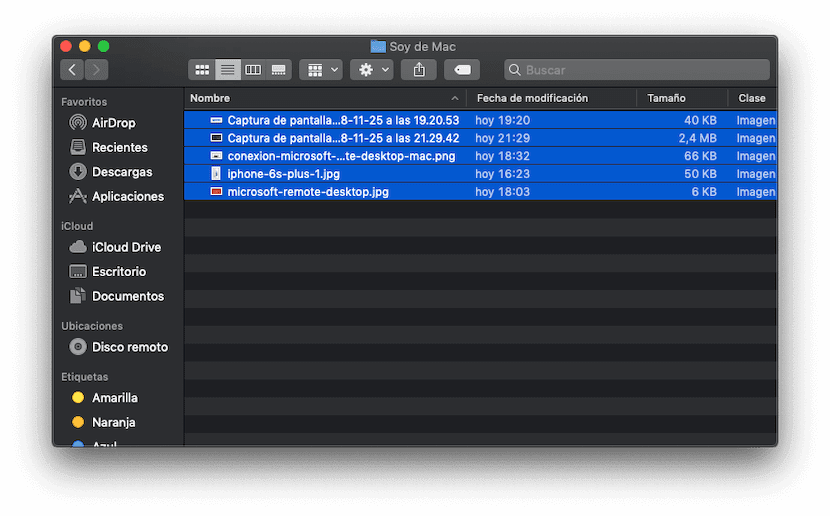
That's it, in this simple way you can select, whenever you want, all the elements from the same folder, wherever it may be. Still, this is not the only way to select files from a folder in macOS, but there are three more useful ways, such as we taught you in this interesting article, which will probably interest you.