If you are the owner of one of the new iPhone 6s o 6s iPhone Plus Without a doubt, the great improvement that you will be experiencing is thanks to the inclusion of technology Force Touch now renamed as Touch 3D. This new feature represents a totally different way of interacting with our iPhone, improving the agility with which we do certain more common tasks and therefore increasing our productivity. But it is also true that it requires a certain learning curve, minimal, but necessary. That's why today we bring you a new trick to get the most out of Touch 3D- Quickly select and edit text.
With the new iPhone 6s and 6s Plus, selecting text for further editing has never been easier. Using the new function Touch 3D You can turn your keyboard into a trackpad in most Apple applications and use your finger to highlight the words you need to edit.
To do this, press firmly on the keyboard and this will turn it into a virtual trackpad. Then slide your finger to the text you want to edit. Press harder to select the text and then slide your finger across the words to increase your selection.
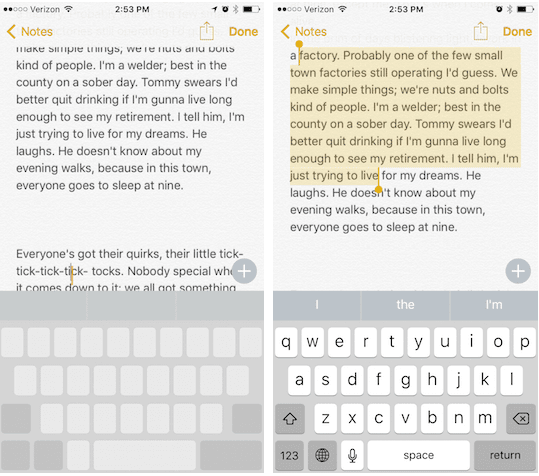
Press firmly a second time if you want to start over. Lift your finger when you're done and tap on the selected text for the menu of editing options to suit you. Now, it only remains to edit the text you have selected with 3DTouch.
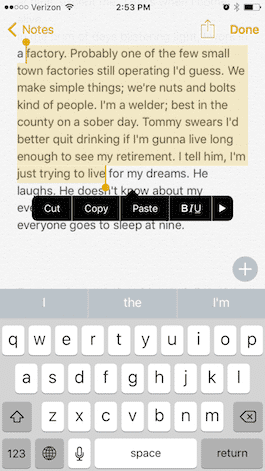
And if you want to know much more about the use of Touch 3D on your iPhone 6s or 6s Plus remember adjust its sensitivity to better adapt it to the use that you give it, and do not forget to visit these and these tricks.
SOURCE | iPhoneLife