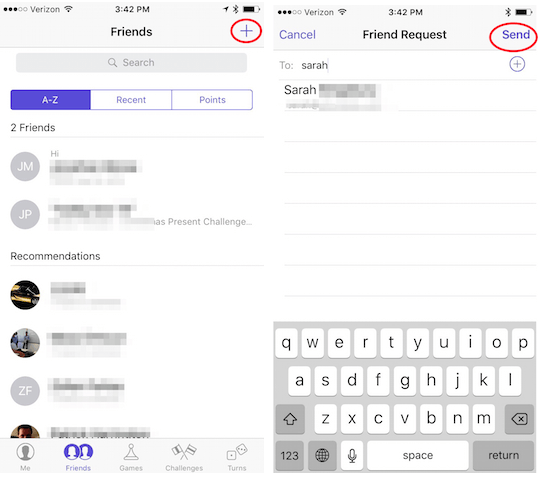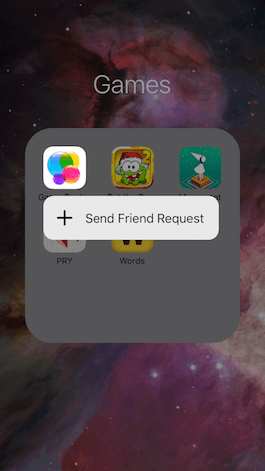Game Center It is the main hub for iOS games, it allows you to keep scores achieved, share them with friends and challenge opponents. When you are going to play a game in a multiplayer game you can select an opponent at random to invite your friends to measure forces against you. In order for you to play "in the company" of your real life friends, you will need to add them to your friends list in the app. To send a friend request in Game Center you just have to follow the following steps:
Open the Game Center app and click on "Requests" or "Friends."
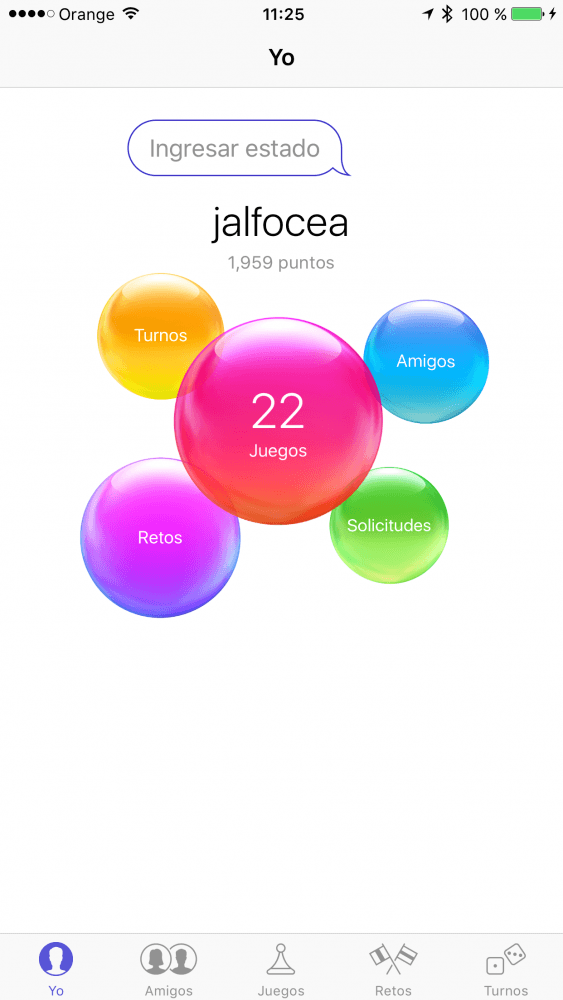
Click on the + sign that you will see in the upper right corner of the screen. You can enter your friend's email address associated with their Apple ID or Game Center nickname. You can also navigate between your contacts looking for those who are in Game Center for this, click on the + sign in a circle and you will see your contacts. You can also tap on any player you see anywhere on Game Center to send them a request. Click Send. Once they accept, they will appear on your friends list.
If you have a iPhone 6s or 6s Plus everything is easier because you can use Touch 3D to add friends to Game Center. Just press firmly on the icon of the games app on the home screen of your iPhone and the option "Send Friendship Request" will quickly appear.
Remember that in our section Tutorials you have at your disposal a huge variety of tips and tricks for all your Apple devices, equipment and services.
SOURCE | iPhoneLife