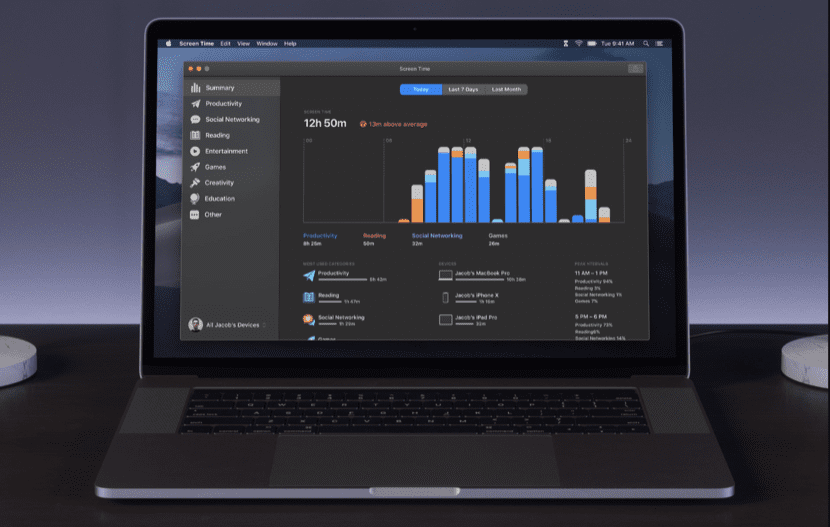
One of the options we have available is to see usage time on our Mac. This option offers a good handful of information to see the hours we are in front of our Mac, which are the applications we use the most, the idle times on the computer and a good handful of interesting information.
Well, there is an option in which we can share the data stored in the Usage Time of our Mac with the rest of iOS devices. All we need is to have these teams the same apple account, Apple ID and be logged in with our iCloud account.
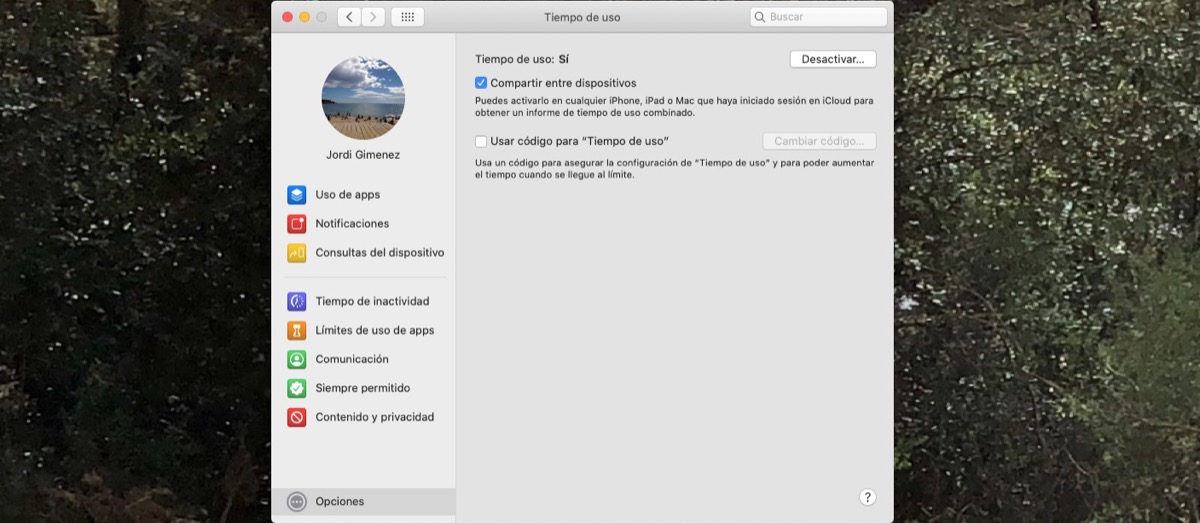
How to share or not share Mac Airtime with iOS devices
This is very easy to manage on the Mac and for this we simply have to access the System Preferences - Usage Time and directly click on the lower option of the column on the right side where we can see the Options. Just by clicking on it, the window opens in which we will be able to manage the option to share the Time of use.
When we do not touch anything, this option is activated from origin, so we will see the shared data of our iPhone, iPad, Apple Watch and other devices on the Mac and vice versa. The box can be activated or deactivated according to the preferences of each one, but to know all the data with a greater perspective it is always better to keep it active. That already depends on you.