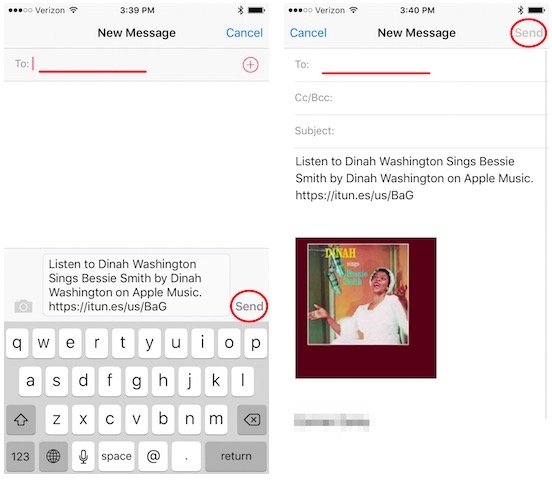Apple Music It has a large number of playback options and one of the characteristics that Apple has emphasized the most has been that its playlists are created by humans and not by computers. From the "For you" section there are several options to navigate through the playlists offered by Apple, although you can also create your own lists. If you discover or create a playlist or playlist that you love and want to share with someone, it is very easy to do so.
Spread your favorite Playlists
First open the Music app on your iPhone or iPad. Find it playlist you want to share, either a playlist you've created previously, or a featured playlist on Apple Music, in any case you can share it with your friends.
Locate and press the «Share» icon, you know, the one that is represented by a small square from which an arrow seems to come out. An options menu will open in which you must choose the method you want to use to share that playlist: via message or via email.
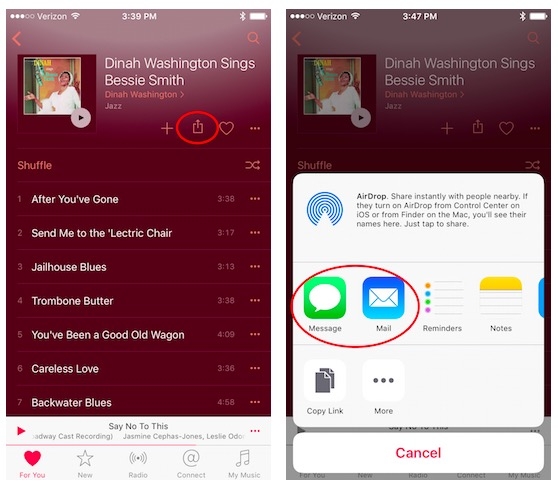
To share a playlist or playlist through messages, tap on Messages, enter your recipient and tap Send. They will receive a link to the playlist.
To share a playlist via email, click on Mail in the Share menu. Enter the recipient's email and press Send.
You can also copy the link of this playlist and paste it in a message, email, whatsapp, telegram or any app you use to communicate with your contacts. And of course, Twitter, Facebook, etcetera. You just have to choose the desired option in the menu that appears after pressing the Share icon.
Do not forget that in our section Tutorials you have at your disposal a huge variety of tips and tricks for all your Apple devices, equipment and services.
By the way, haven't you listened to the Apple Talkings episode yet? Applelised's podcast.
SOURCE | iPhoneLife