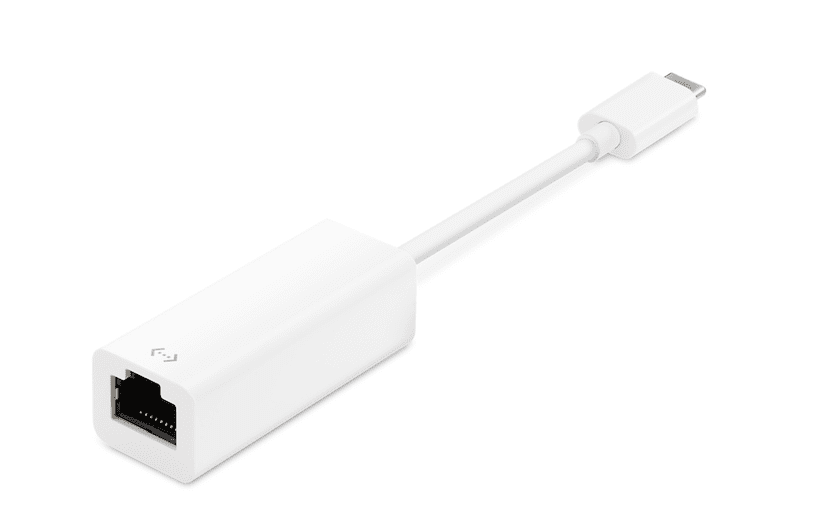
On numerous occasions we pull the data network to power Macs and other devices thanks to the option of internet sharing offered by iOS devices. In this case what we are going to do is just the opposite, we are going to show how you can create a Wi-Fi network very easily to share internet that comes with Ethernet cable from our Mac.
Everything seems more complicated than it really is in macOS, and in iOS it may seem easier to establish a Wi-Fi network to connect devices but it is almost as simple from the Mac. So let's see the steps we have to follow to establish a Wi-Fi network from our Mac for the rest of the devices that we want to connect.
The range of the network is similar to that of the iPhone or iPad sharing the internet, so you don't have to stray too far if you want to enjoy this connection without cuts. Another issue that we have to take into account is that the network we create does not have a password, so anyone close enough can connect to our network.

The steps to share internet from our Mac with other users in local network are the following:
- We open the System Preferences and inside we have to access the Share folder (in macOS Mojave)
- Now we have to mark the Wi-Fi option that appears on the right side and once pressed we have to touch the option on the left «Share Internet»
- We have to follow this order since otherwise the option is grayed out and we cannot activate it.
With this we can now use the Mac as an access point through a Wi-Fi network created by us. Simple and effective in some cases is not the most common today, since data rates are increasing but if you run out of data on your iPhone and want to use an Ethernet connection on your Mac this is an option to consider.