A few days ago we told you how to take advantage of the app Voice Notes that comes standard included in our iPhones, a simple tutorial especially dedicated to newcomers to the ecosystem Apple Lossless Audio CODEC (ALAC),. Today we take one more small step and see how to share those Voice Notes.
Sharing Voice Notes
Maybe you used Voice Notes to record an interview, a lecture and even a class so you can be more attentive without worrying about taking notes. Well, you can also share that recording with whoever you want, practically in the same way that you share a photo.
First, and still at the risk of being obvious, open the app Voice Notes:

Now find the recording that you want to share and press only once on it. The recording date and its duration will be displayed, as well as the options to reproduce, edit, delete and, the one that interests us most now, share. Click on the Share button that appears at the bottom left of your Voice note and that you will recognize by being identified with a square from which an arrow comes out.
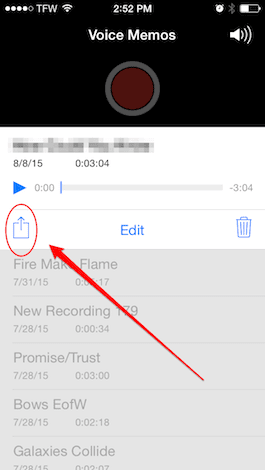
A new menu will open for you to choose the way you want to share your Voice Notes, message, email, add it to the Music app, AirDrop and, of course, the More option, where you can add other compatible applications to share your Voice notes like Evernote, Telegram, Facebook Messenger, etc. And if you already have iOS 9 beta installed, you can also add your recording to a note in the Notes app.
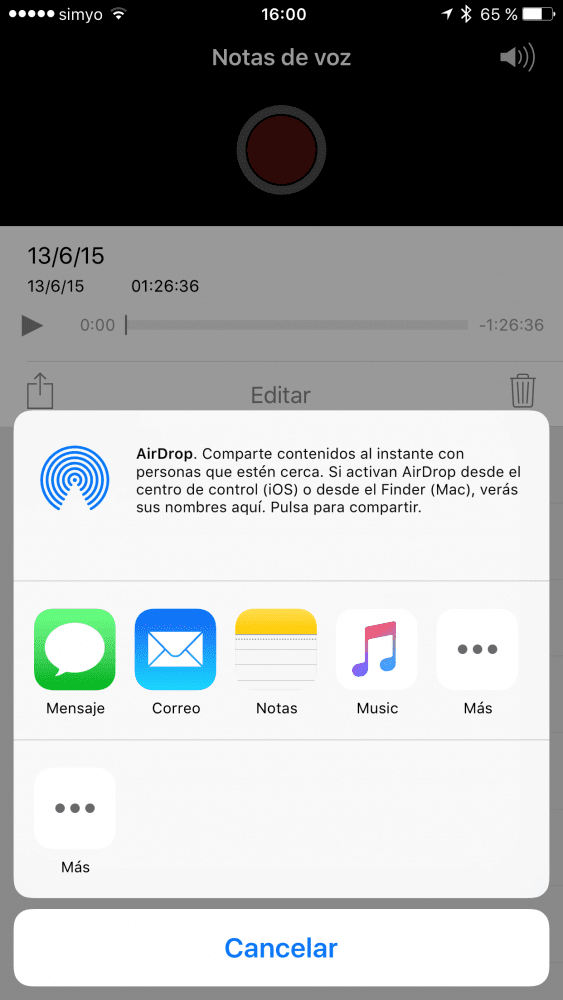
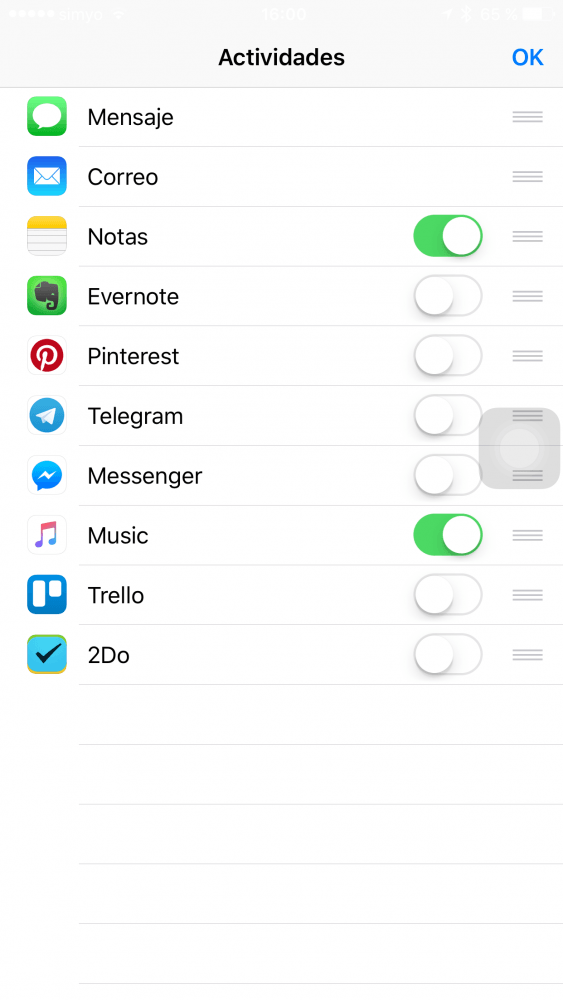
Well, simply select the method by which you want to share the recording, for example, Mail, add an email address, a subject and press send. As simple as that.
When I try to share it tells me that the recording is being optimized and I can't share it
Can't share more than one? Iphone every day convinces me more about why you have to buy android