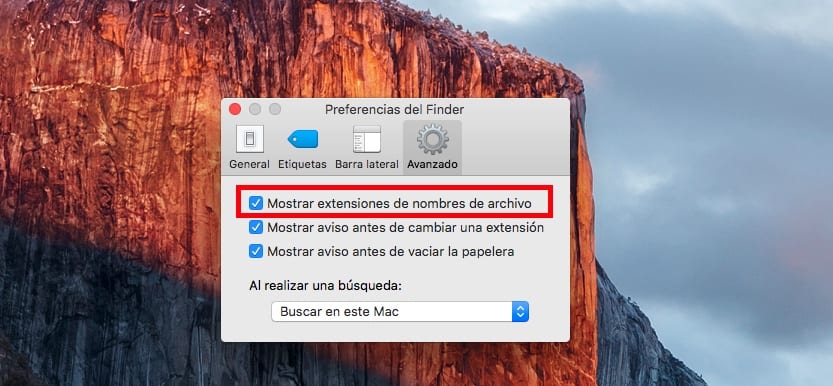
The extensions of the files that we have stored on our Mac also help us to know what type of files they are, they allow us know with which applications we can open them to edit them later. As soon as the OS is installed, as with Windows, we cannot know what extension each file has, which forces us to press CMD + i to know it. But this process is long and tedious, especially when it comes to many files. The thumbnail image shown also does not help us to know what type of format it is, since as long as we have the application compatible with that format installed, it will be displayed.
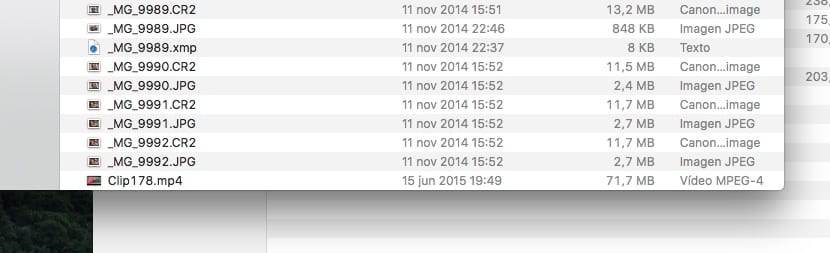
If we know the extension of the files, this will avoid compatibility problems with other users if we usually share documents, images, or any type of file on a regular basis. For example, the extension of Photoshop files is .PSD, that of Microsoft Word files is .DOCX, that of PowerPoint files is .PPTX… and so we could be all day.
The iWork suite It is not exactly what is said compatible with the most popular word processor and used worldwide Microsoft Office. If we create a file in iWork, Office will not be able to open it, which will force us to convert it to another compatible format, which makes us waste twice as much time as if we had previously checked the compatibility with the end user.
Show extensions in OS X
- First we open the Finder and go to Preferences.
- Within Preferences we go to the last tab with the name Advanced and check the box Show filename extensions.
From this moment, all the files that we have stored on our Mac will be displayed together with the corresponding extension, which will make it easier for us to know with which application we can open it without having compatibility problems.