
Unlike other operating systems, OS X allows us set the time displayed on the top menu bar in two ways: analog or digital. This clock located in the upper right part of the screen, we can find it next to the battery information if we are using a laptop or next to the Spotlight magnifying glass through which we can perform searches throughout the systems as well as the internet.
If we are not used to analog clocks, it is most likely that we have established the default one, which is digital. But if we like the hands of the clock, or aesthetically we like the analog model more, fortunately we can change it to analog.
By default, Apple offers us the digital clock every time we install any version of OS X or if we update the operating system. The main reason for this choice is none other than the easy to read the time quickly without having to juggle your imagination, mainly due to the small size of the watch.
The analog clock is a small circle with two lines inside that indicate the hours and minutes. There is no second hand to avoid getting confused if we take a quick look at it. At the head of the article you can see both models of watches so that you can get an idea if you have never seen it.
How to change the digital clock to the analog
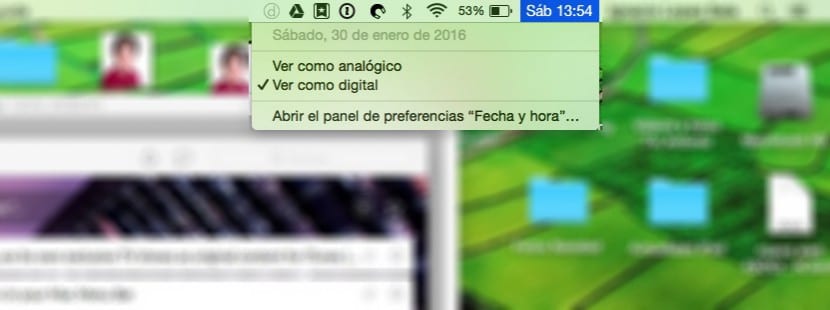
The process to change the analog clock for the digital one is so simple that it does not require that we navigate through the different OS X menus but we just have to click on the time shown at the top right of the menu, to display the available options: analog and digital. To switch between one and the other, we just have to press indistinctly to select it and the clock begins to show the way we like it