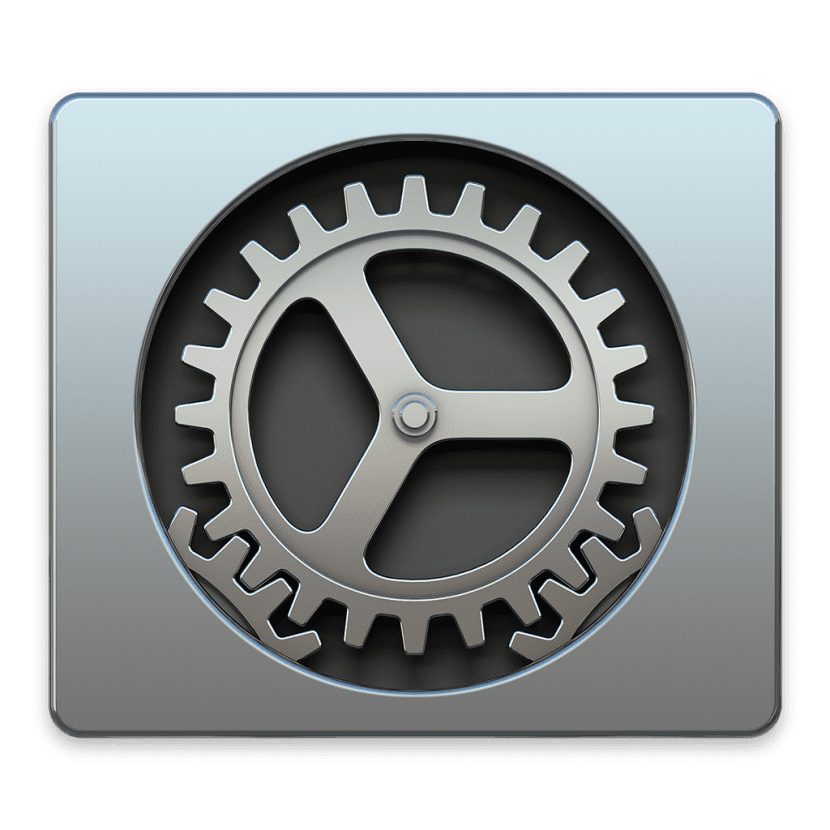
One option we have on our Mac is to add or delete the date and day of the week in the menu bar. These options are really easy to modify and help us in the case of having little space in the menu bar to minimize everything a bit or on the contrary, in the case of needing to see more information about the date and day of the week in which we are.
In this sense, we do not have to complicate our lives with third-party applications that exist and are very good, to see the date and the day together with the time. The options are several and we can even completely eliminate that information from the same place where it is activated, so let's see how to do it.
The first thing we have to do is enter the settings and for this we go to the System preferences. Once inside we access Date and Time and there we have to click on the last upper tab, on Clock:
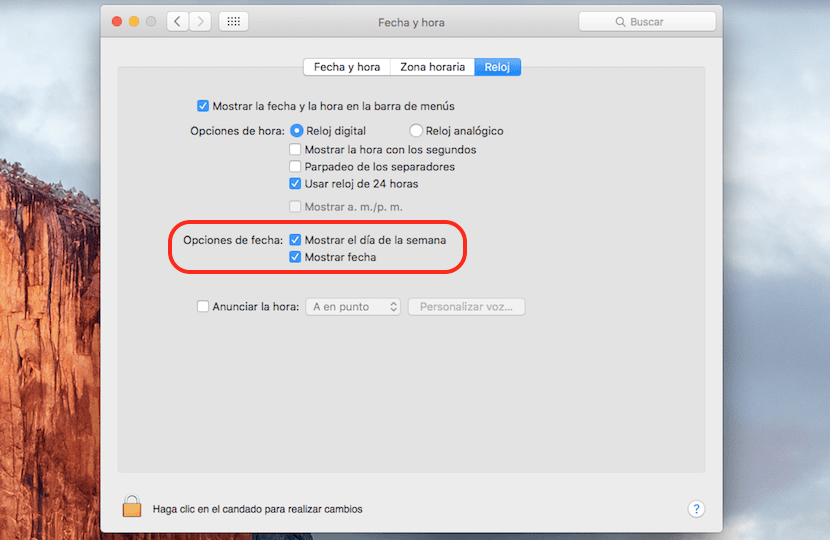
In this tab we can see at the bottom the two configuration options of the date:
- Show the day of the week
- Show date
In principle, our Mac shows us the time and nothing else, but we have this small setting available so that it is more comfortable for us to see the day of the week together with the date. We select to taste and that's it. Sure many of you already knew this option of the settings, but for newcomers to OS X it can be useful.