
macOS, like iOS, has always been characterized by offering simple operation, without complicated and difficult to understand menus. While in iOS, all the menus are in view and there is no option to activate new menus, in macOS the opposite happens, for that matter prevent users from touching what they should not.
Reading the source code of a web page in Safari, as in other browsers, is a routine process that many people, especially creators, have the need to check part of the code they use. It is also used by some users to be able to obtain the images that are displayed if they cannot be obtained in the traditional way.
Safari, unlike other browsers, to see the source code of a page in Safari we have to enable developer tools option first so that the browser allows us to access the source code of the web that we visit.
How to view the source code of a web page in Safari
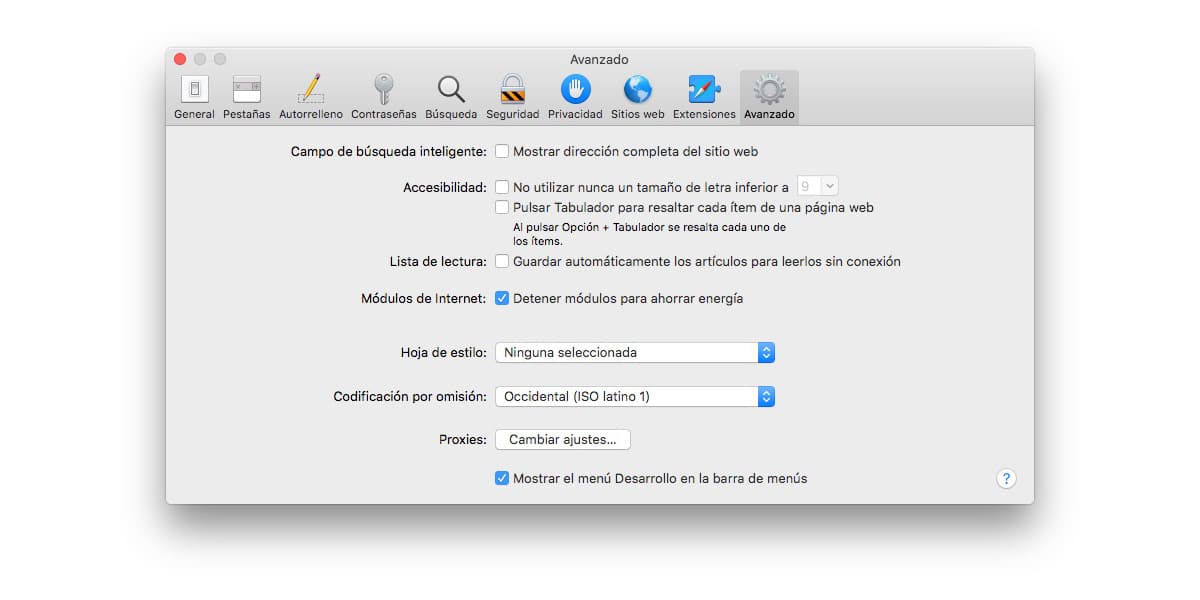
The first thing to do is activate the developer menu. To do this, we must access Safari preferences. Within Safari preferences, we must click on the Advanced tab and check the Show Develop menu in menu bar box. Checking this box will bring up a new menu in Safari's top options bar, a menu called Development.
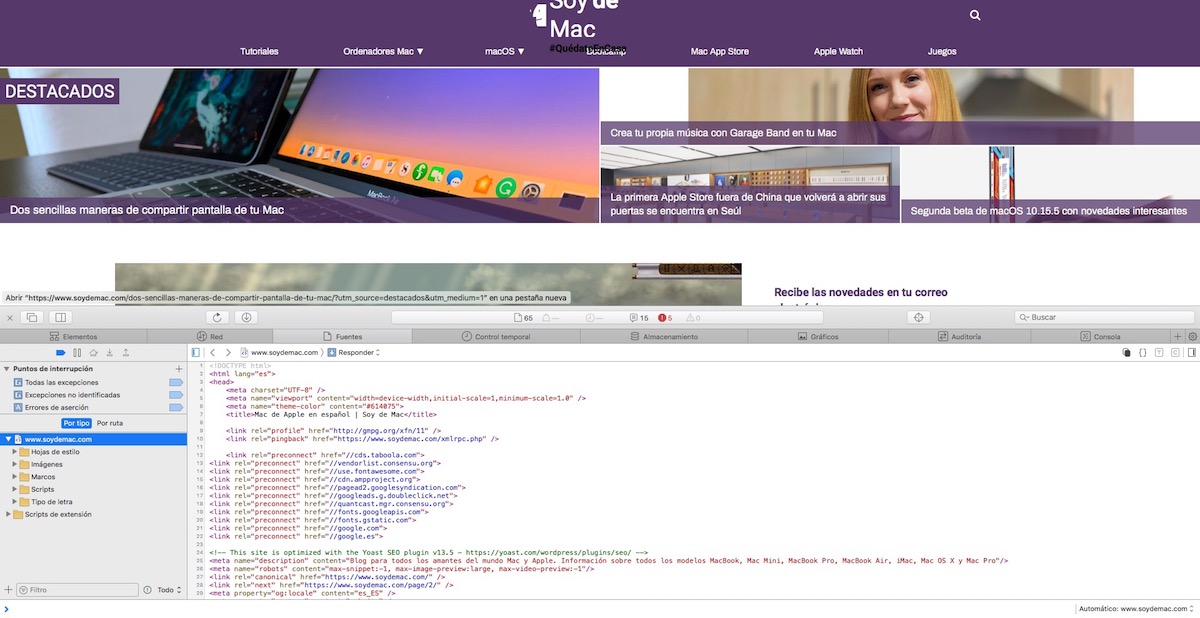
Next, we must open the web page for which we want to inspect the code. Next, we have to go to the Development menu and click on Show page resources.
At that time, the bottom of the browser screen, will show us the application code, code through which we can navigate to obtain the resources we need, be it an image, a video, code ...