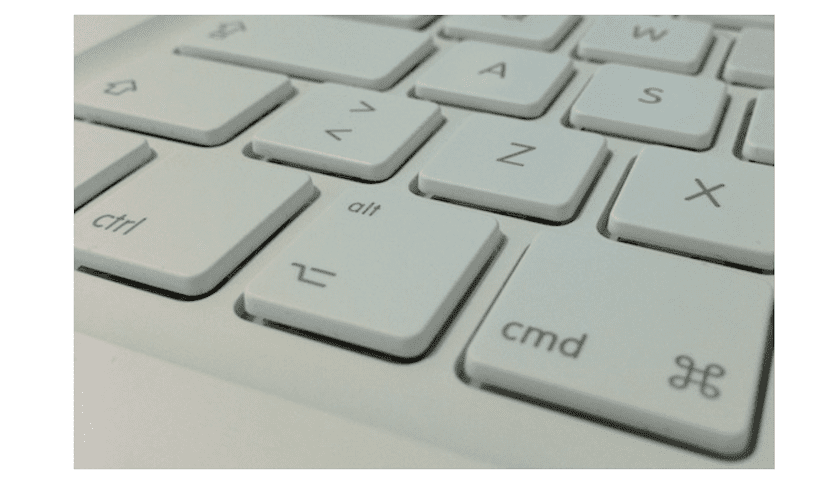
Another of the keyboard tips or keyboard shortcuts that help us when we have to close a lot of open windows on the screen of our Mac is the one that we will see below. This trick or keyboard shortcut is quite useful for all of us who like to close open windows at once or turn off the Mac leaving the desktop 'clean' of these windows.
There are different ways to close all the windows or even the tabs within our window in OS X, but the tip that we will see below does not leave a trace of any window that we have open (Finder, Safari ...) at this time and even you can close some applications, but in the case of applications it does not work with all.
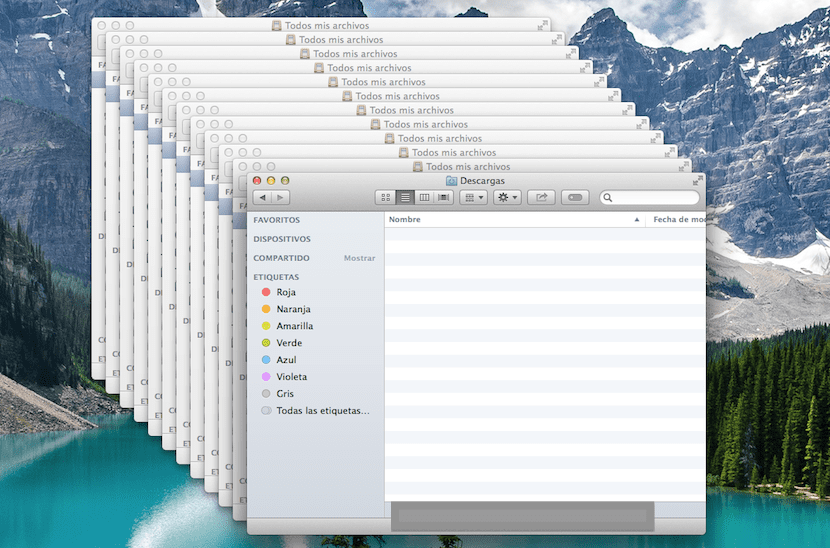
For close the tabs one by one from our window there is the option to press cmd+W but this function becomes somewhat repetitive if we have many windows or tabs open. To make this task faster when we want to slam all the windows on our Mac we can force exit of the applications (more used in case of having a problem and requires more steps) or simply we add the alt key in the combination of cmd + W.
So when we do the combination of cmd+alt+W all the windows that we have open will be closed instantly without leaving a trace on the screen of our Mac. You may also find interesting the tip or keyboard shortcut to activate screensaver on OS X that we saw last Saturday.