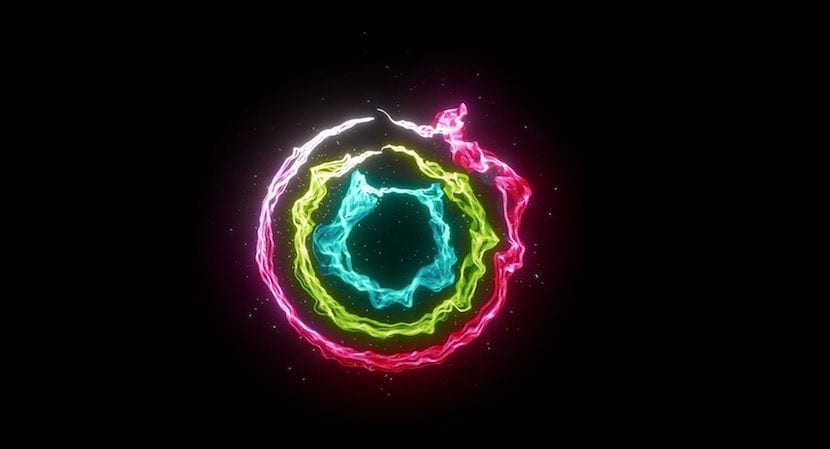
It is possible that during a specific day we cannot or simply do not want to do our physical activity daily and therefore it is good to know that we have an option available in the Apple smart watch that allows us to suspend the day's training.
It may seem silly but it is true that when we are not going to do the training we do not want to receive notifications of any kind about it. So the best way to "disconnect" from them is directly turn off activity reminders for the rest of the day.

How to turn off notifications for a day
It may seem more complicated than it really is, for this we have to carry out three simple steps that surely some of those present already know because they will have used it on some occasion, but for all those who do not know it today they will see how to do it. We started as always saying that this It has to be done from our iPhone and it is a totally valid action for all the Apple Watch models that we have on the market today:
- We open the Apple Watch application on the iPhone
- Click on the Activity option
- We deactivate the option «Daily training»
With these steps and the option deactivated, we will no longer receive notifications of any kind during this day so that we can complete the activity objectives and monthly challenges. In any case it is just as important to re-enable this option once the day or days that we are not going to perform physical activity have passed so that the watch sends us these notifications again to motivate us to move during the day and meet our daily Activity goals.