Perhaps many of you do not see much sense in viewing photos on the small screen of the Apple Watch, and perhaps also, you are right. However, this OLED display has brilliant quality and it never hurts. have some of your favorite photos within reach of your wrist which, as you will see, is really simple.
The photos from your iPhone, on your Apple Watch
Users are limited to syncing a single photo album in our Apple Watch; To carry out this task, open the Apple Watch app on your iPhone and select the "Photos" section.
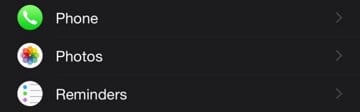
From this screen we can choose if we want to reflect the notifications of iCloud Photos from our iPhone or create a personalized alert as well as choose the storage limit for photos in our Apple Watch.

As with music, we can also choose the maximum number of photos we want to store and their size. Choose the option you prefer and click "Photos" in the upper left corner to go back.

Now click on "Synchronized album" to choose which photo album of your iPhone you will save in the Apple Watch. We can also choose our Favorite photos so any new photo that we mark as a favorite will be automatically sent to the Apple Watch.
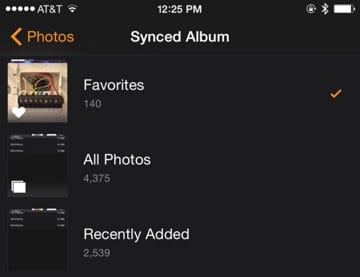
Once you have selected the album you want to sync, return to the home screen of your Apple Watch and press the «Photos» app.

Y enjoy of your best photos in the Apple Watch. You can navigate between them by touching and sliding your finger on the screen or zooming using the Digital Crown.

If you liked this post, don't miss many more tips, tricks and tutorials in our section Tutorials. And if you have doubts, in Applelised Questions You can ask all the questions you have and also help other users to clear up their doubts.
SOURCE | Apple Insider