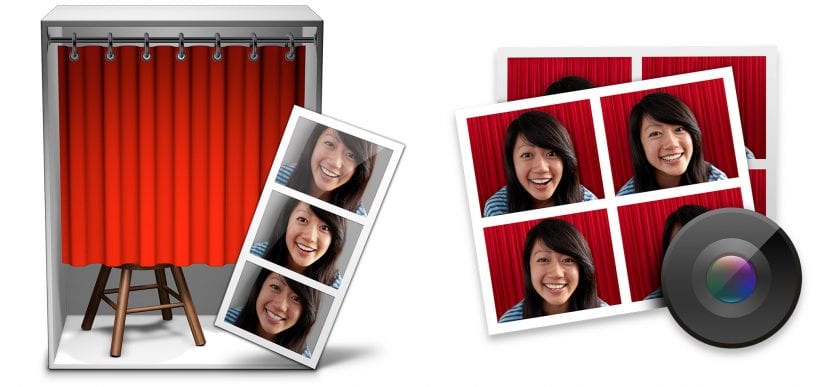
In our Mac there are a number of functions that today we can have in oblivion, but that can get us out of trouble. For example, there is an application built into all of our Macs, known as Photo booth, which became a revolution 10 or 15 years ago. Definitely it is about taking a picture in the image that appears in our FaceTime camera. It is true that not all Macs have that camera. The most recent laptops: MacBook, MacBook Pro, MacBook Air have a FaceTime camera of greater or lesser quality, depending on its age. If, on the other hand, you do not have one of these devices, you can always use an external camera. The first step we must take is activate Photo Booth. This native Apple application is in the applications folder. But if we want to find it quickly, we can access LaunchPad or to Spotlight, and enter the word Photo booth.

Our first impression is to find ourselves in front of a classic photo booth, with the minimal Apple style. At the bottom of the application, we find a red circle, with a camera symbol inside. By clicking on this button, a three-second countdown will be activated. After this time, will shoot the photograph. The photo will be located at the bottom right of the application, as if it were available for selection. In this way, if we do not like the photograph as it is taken, we can repeat the process and choose the one that we like the most.

Now that we have the perfect photo, we can share it with: other native Apple apps: mail, notes, reminders, messages. As well as social media like Facebook, Twitter or Flickr and finally, the most used distribution list of Mail or use it as a profile image on our Mac user.