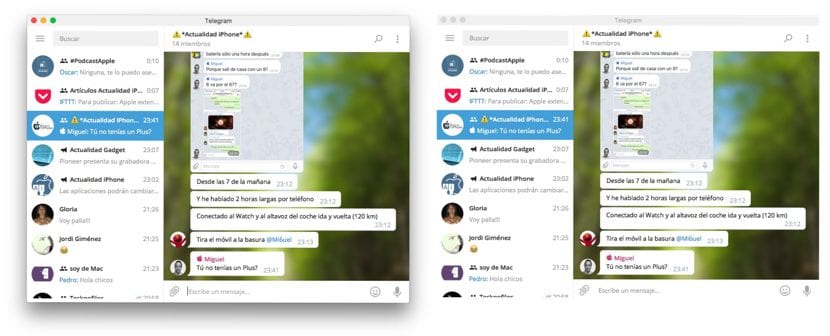
Natively on our Mac and without using third-party applications, we can take screenshots of our applications. Even so, in the Mac App Store we can find a large number of applications that offer us more options than those established by the operating system, as it can store all the windows open at that moment separated by layers in a PSD (Screenshot Capture) file, an option that can be very useful depending on the circumstances. But in most cases it is not necessary to resort to this type of application since macOS also allows us certain settings, such as the shadow of the window that we have captured.
Some of you may know very little that when we capture a specific window through the key combination CMD + SHIFT + 4 + SPACE KEY la shadow of the window that we have captured can be removed, so that the image is less wide and we can locate it without having to modify the full size of the image, which reduces the window in question that we have captured and that is what is really interesting. In this tutorial we are going to show how we can take screenshots without the shadow appearing, which is so beautiful but is sometimes very impractical.
Take screenshots without shadow effect
- The process to take a screenshot of a window in macOS is the same as always: CMD + SHIFT +4.
- Once the cursor is shown to select the area we want, we press the SPACE key to select a specific window, unless we only want a part of the screen.
- Before clicking with the left mouse button on the window we want to capture, we will press the Option key while pressing the mouse.
You can see the result in the image that heads this article.