Maybe many of you don't use the app much (probably nothing) Voice Notes that our iPhone brings by default, however this app is very useful to record ideas of those that come up suddenly, not to mention how useful it is to blockades and journalists who carry out interviews and even for students (try to record yourself reading the subject of the one that you have an exam soon and you will see that it gives you good results). If you definitely dare to start using Voice Notes Today we will tell you how to transfer those recordings to your Mac using iTunes, although there are other ways that I will also tell you at the end.
To transfer Voice Notes from iPhone to Mac using iTunes, first of all connect your iPhone to the computer using the USB cable, open the iTunes app on your Mac and select your iPhone.
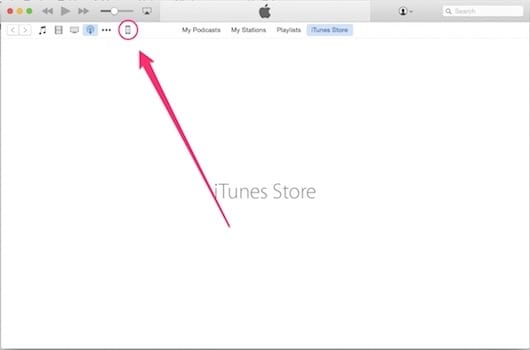
Select the Music option.
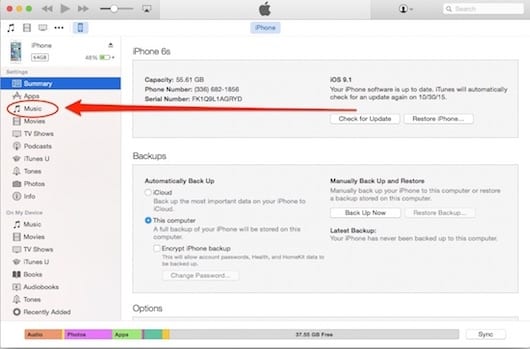
In Synchronize Voice Notes, select "All" and press "Apply".

As I said at the beginning, there are other ways to transfer your Voice Notes from your iPhone to your Mac. One of them is as simple as sending it by email. To do this, simply select the voice note in question within the app of your iPhone, press the Share button and select Send by eMail.
But you can also transfer the Voice notes to your Mac using AirPlay. To do this, follow the same procedure described above, selecting the equipment you want to send your recording to. Remember that in this case both devices (iPhone and Mac) must be under the same Wi-Fi network.
Remember that in Applelizados you can consult many more tricks, tips and advice for your iOS and OS X devices by visiting our section Tutorials.
SOURCE | iPhoneLife
Good to know to prevent voice memos from getting lost or using up space on iphone.