Currently, live Photos can only be viewed from an Apple device with iOS 9 or later and from Mac computers with OS X El Capitan. The rest, you will only see the fixed version of Live Photos. But if you are a user of the new iPhone 6s or 6s Plus, surely you would also like to share these original photographs beyond a limited circle of apple users. That is why today we will see how to create a GIF from a Live Photo so that you can share it with whoever you want and on social networks.
Share your Live Photos wherever you want
Connect your iPhone to a Mac via cable lightning. Open the Image Capture application that you can find in the Applications folder, from the Launchpad or through the search in Spotlight).
Each Live Photo it is actually a .MOV and .JPEG file. Import or copy the .MOV file of the Live Photo that you want to convert into a GIF.

Now upload that .MOV file to a GIF generator; there are many available online. The boys of iPhoneLife They have used makeagif.
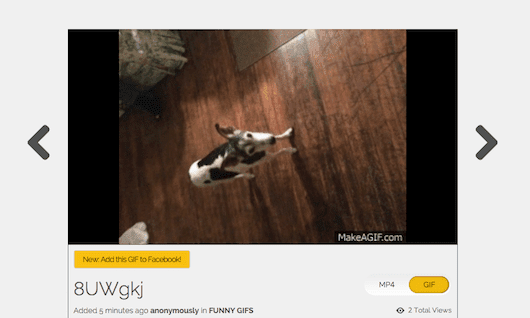
If the GIF-creator you used does not generate a URL from your GIF, go to Giphy and upload your new GIF. Once the GIF is uploaded to Giphy, copy the code that it will offer you and pay on your social networks or send it to your friends via message, e-mail, whatsapp, etc.
If you liked this post, don't miss many more tips, tricks and tutorials in our section Tutorials. And if you have doubts, in Applelised Questions You can ask all the questions you have and also help other users to clear up their doubts.
Ahm! And don't miss our latest Podcast, Apple Talkings 15 | Tomorrow when the war starts
SOURCE | iPhone Life