Is the remote control or Apple Remote of your Apple TV not working or not responding as it should? Today we will see some tricks so that you can solve this problem and continue enjoying your Apple TV in the living room or, like me, lying in bed 😉
Revive your Apple TV remote
A few days ago my remote control Apple TV, the aluminum one, stopped working, like that suddenly. When pressed, the led indicator would blink three times in white, but nothing at all, the iCacharro refused to react, so I got down to work before taking the trip to the Murcia Apple Store Not at all.
I am going to ignore those advice, somewhat absurd, of the type «make sure you aim well at Apple TV»And let's get to the heart of the matter.
First of all, these solutions that we are going to see are for when the command works, that is, it emits a signal, but the Apple TV it does not react, that is, if it does not emit a signal, it is better to start by changing the battery before doing something else.

First, try link the controller again, maybe the link was lost for some reason. Do it as explained in Apple technical support:
- On an aluminum Apple Remote, press and hold the Menu and Right buttons for six seconds.
- In older versions of the white Apple Remote, press and hold the Menu and Next / Fast Forward buttons for six seconds.
You can also follow these steps using the Remote app from your iPhone, iPad or iPod touch:
- Select Settings> General> Remotes from the main menu of the Apple TV.
- Select Pair Apple Remote.
When you have successfully paired the Apple Remote, the Apple TV will display a linked links symbol (
) above the remote control icon. Once linked, the Apple TV it will only accept general purpose commands from the linked controller.
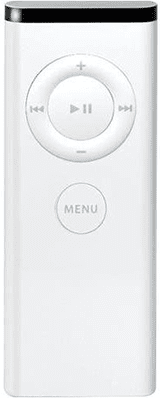
If this does not work and your remote is still in the same situation as at the beginning, it is likely that the signal has crossed with some other remote that is around the house, that's what happened to me. So the solution is in remove the link from the Apple Remote. You can do this from the same command that "does not work", the one that makes your computer blink three times in white. Apple TV but it does nothing else. Again, we follow the instructions that Apple tells us on its technical support page:
- On an aluminum Apple Remote, press and hold the Menu and Left buttons for six seconds.
- In older versions of the white Apple Remote, press and hold the Menu and Previous / Back buttons for six seconds.
You can also follow these steps:
- Select Settings> General> Remotes from the main menu of the Apple TV.
- Select Unlink with Apple Remote.
When you have successfully removed the link from a controller, the Apple TV will display a separate links symbol (
) above the controller icon, in the upper left of your screen.
At this time my remote was working perfectly but, if not in your case it is not like that, you will have to link your Apple Remote with your Apple TV. To do this, follow the instructions we have seen before.
I hope this trick has helped you and you have your command fully operational again. If you liked this post, don't miss many more tips, tricks and tutorials in our section Tutorials. And if you have doubts, in Applelised Questions You can ask all the questions you have and also help other users to clear up their doubts.
Thanks for the tips, very helpful and I solved my remote control problem
Mauricio
My remote control works but the upper arrow does not respond, so I cannot navigate on my apple tv. Only the down, right and left arrows will work. What I do?
Hey, my control had been bad for months and I had gone to a store and they told me that I should change the control, and today I came across your page and I could do it without having to buy another control ... thank you! supremely useful
Is it possible to clean the contacts of the aluminum control of the Apple TV ????
You are fat, know it
Hello, thank you very much, your advice helped me too much