
Every time I write an article on keyboard shortcuts, I never tire of inviting you to start using it, for the great number of advantages it offers us, not only in terms of productivity, but also in terms of concentration, since it prevents us from losing the thread when we are typing by using the mouse for any action that we can do with a keyboard shortcut.
The keyboard shortcuts are not only found in applications and browsers, but they are also available to us in the operating system of our computer, in this case a Mac. If you want to know the keyboard shortcuts that allow you shut down, restart or suspend your Mac, I invite you to keep reading.
If you are used to using keyboard shortcuts, you will likely quickly memorize keyboard shortcuts that allow you to quickly shut down, suspend or restart your Mac without having to access the top menu on the apple.

Keep in mind that when you press these key combinations, the Mac will perform the action associated with each of them, without asking the user for confirmation, so it is recommended that we save the changes in the application that we are using at that moment if we do not want to lose them.
How to shut down your Mac with a keyboard shortcut
- Control + Option (alt) + Command ⌘ + media eject button
How to suspend your Mac with a keyboard shortcut
- Option (alt) + Command ⌘ + media eject button
How to restart your Mac with a keyboard shortcut
- Control + Command ⌘ + media eject button
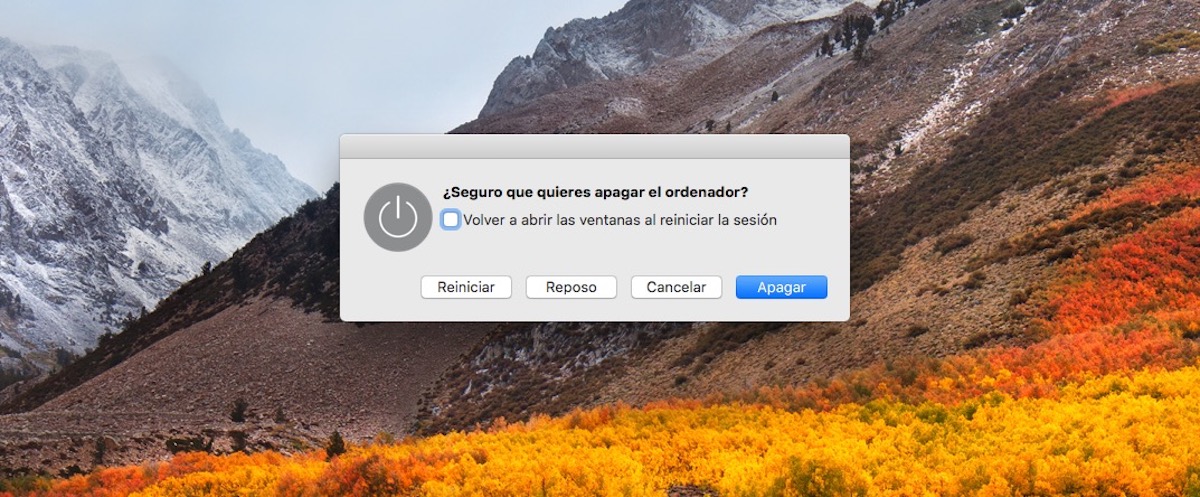
If you are not used to using keyboard shortcuts, we suggest you start with the keyboard shortcut Control + media eject key. This keyboard shortcut will show you a menu window that will allow you to select what task you want to perform, be it shutting down the Mac, restarting it, or putting it to sleep (suspend).