
MacKeeper is a program for Mac very useful, for many essential. Among the different functionality it can do is clean your Mac, which safely removes gigabytes of junk files from your Mac, protects your Mac against spyware, protects from data loss and even theft, and prevents unauthorized access to your confidential files and increase the speed of your Mac and keep your applications up to date.
The problem is that the free version is hardly any use and what it takes to uninstall it. Over the years and its different versions, uninstalling it has sometimes been easy or sometimes not. On the internet I find many people asking the same question, How do you uninstall? In this short tutorial, we will show you how to uninstall it from your Mac, it's easy, but you have to hit the key.

The Versiones de MacKeeper realizadas en los últimos dos años son en realidad bastante fácil de desinstalar, pero el proceso no es del todo sencillo. Si hace clic en el menú de MacKeeper en la barra de menú del Mac, no existe ninguna manera de desinstalarlo.
Lo que tienes que hacer es encontrar la aplicación de MacKeeper en la carpeta Aplicaciones (lo encontraremos en el Finder) y después salga de la aplicación si la tienes abierta, porque el asistente te dirá que no puedes eliminarla si la tienes abierta. Cuando hayas hecho esto, arrastre la aplicación MacKeeper a la Papelera. Se le pedirá la contraseña de administrador. Write it y la aplicación MacKeeper se moverá a la papelera y a continuación, una ventana se abrirá y desinstalar el resto de sus componentes. Haga clic en el botón ‘Desinstalar MacKeeper’. Esto debería eliminar la mayor parte de los archivos de MacKeeper de su disco duro.
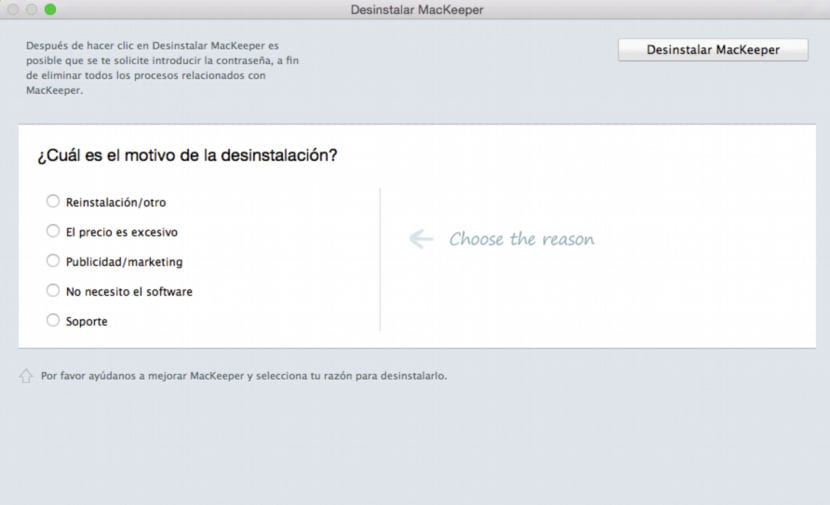
At this point, everything is perfect, but MacKeeper has warned you that it was going to be uninstalled, has not deleted all the files from our Mac, which will take up space on your hard drive.
No se elimina una carpeta llamada ‘MacKeeper Helper’. Se puede encontrar visitando la siguiente ubicación: nombre-usuario/Library/Application Support. Dentro de esta carpeta existe un archivo llamado ‘NoticeEngine.plugin’. La carpeta MacKeeper Helper la arrastramos a la Papelera y este archivo desaparecerá junto con él. Vaciar la papelera, reiniciar el Mac, y MacKeeper se habrá desinstalado.
the worst garbage they have been able to create is useless uninstalling it costs hell or with admedic nothing safari is left unusable