
The final version of macOS Mojave is already among us, a new version that offers us as the main novelty dark theme, a dark theme that we can activate and deactivate according to our needs. Another novelty is found in the option that allows us to stack all the documents of the same format on the desktop of our computer.
A novelty, which may drive more than one crazy, is in the system updates. With the renewal of the Mac App Store, system updates they are no longer available through the Apple app store. With macOS Mojave, to update the system, we must go to the System Preferences.
Depending on the hard disk that our equipment has (HDD or SSD), the installation time of the updates it can take a lifetime or just a few minutesHence, we always choose to do them when we know that we are not going to use our equipment, especially if it is managed by a mechanical hard drive.
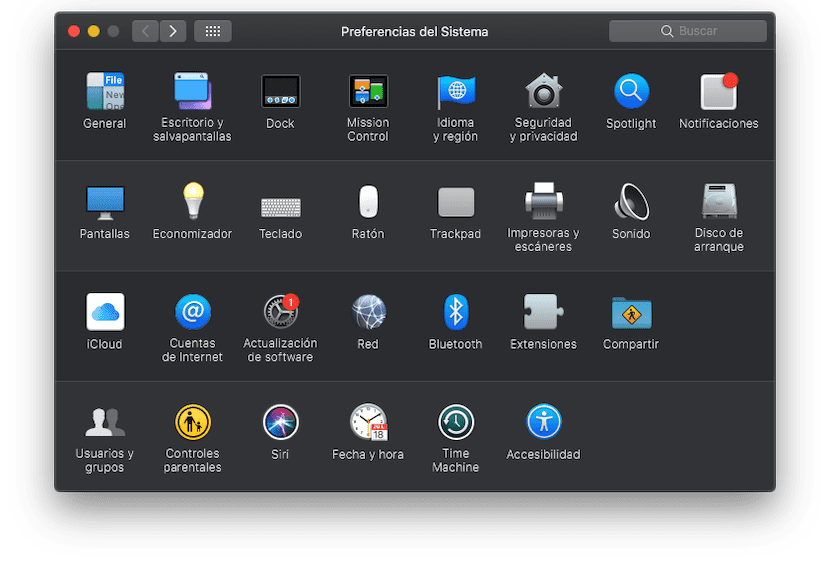
- To update macOS Mojave, each time Apple releases a new update, we must first go to System preferences.
- Then click on Software update.

- Next, a window will appear informing us if we have a new update to install. If so, it will offer us the option Update now. At that time, the size of the update and the expected download time will be displayed, time that will depend on our Internet speed.
As I mentioned above, if our Mac is managed by a mechanical hard drive, it is not recommended to check the box Keep your Mac up to date automatically, and that the team will be responsible for downloading and installing the updates whenever one is available, regardless of whether we need the operational team or not.