picture in picture (PIP) is one of the new features introduced in the multitasking for iPad running iOS 9. This new feature is compatible with the upcoming iPad Pro, iPad Air and Air 2, and iPad mini 2 or later. You can use picture in picture with FaceTime or while browsing in Safari, but also with other video applications such as YouTube and allows you to continue checking your email, compose a text or do anything else while the video continues to play in one of the corners of your iPad.
To do this, open the app Safari and visit a web page that includes an embedded video. In this example of iPhoneLife They have used the ESPN website.

Start playing the video and in the lower right corner you will see that a new icon appears represented by two overlapping squares of different sizes. Tap on this icon and you can make it bigger or smaller by pinching it with your fingers.
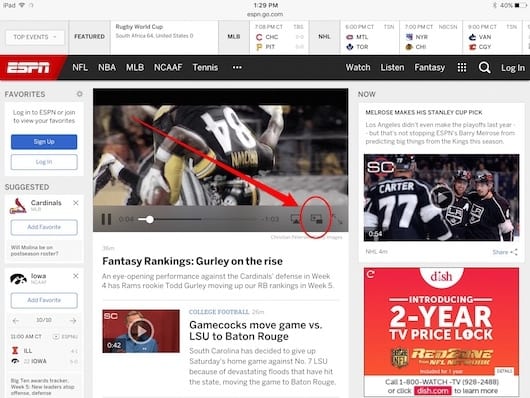
Press the Home button and the video will be floating in one of the corners of the home screen of your iPad. You can move it around the screen by holding your finger on it and dragging it.

When you tap on the video, three icons appear. The first returns the video to its original place on the web page where the video was found. The second icon pauses it (or plays it again) while the third exits the video without returning to the web page.
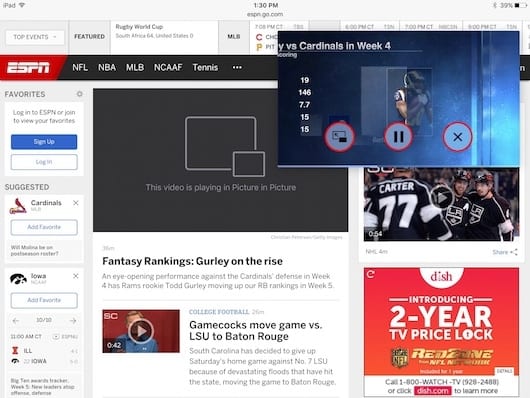
If you liked this post, don't miss many more tips, tricks and tutorials in our section Tutorials. And if you have doubts, in Applelised Questions You can ask all the questions you have and also help other users to clear up their doubts.
Ahm! And don't miss our latest Podcast, Apple Talkings 15 | Tomorrow when the war starts
SOURCE | iPhone Life