
As you already know, within Apple's operating system, the OSX, you have a utility to create and view files in PDF format.
Many times you need to send a certain file in PDF by mail and you find that for a few megabytes you cannot send it. Today we are going to explain how to reduce the size of a file in PDF via Preview.
On some occasion you may have wondered how it can be possible that a file in which there are only letters and in Word format occupies a few kilobytes, when we convert it to PDF it occupies a few megabytes. The answer to all this has to do with the conversion and format generation processes that always take a few kilobytes. However, today we are going to show you how to decrease the size of your PDF files by using Preview.
The steps are as follows:
- First, be clear about the PDF file that we want to reduce its size to.
- We open the file in question through Preview.
- Once open, we go to the menu Preview, click on Archive and later on Export.
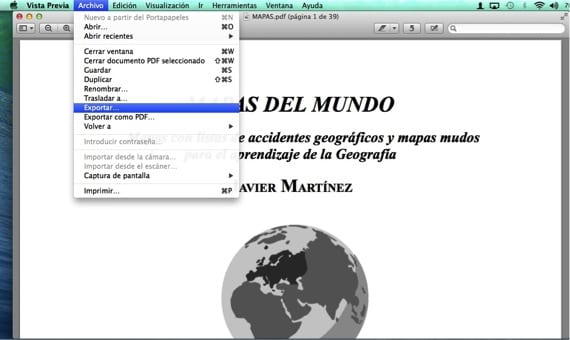
- Within the window that appears, if we want to modify the name of the file, we choose where we want it to be saved and finally in the drop-down at the bottom we choose "Reduce File Size".
As you can see in the following screenshot, an 8,2 Mb file has been converted into a 1,5Mb one. You have to check if the compression result is acceptable in terms of the quality of the text and image that remains. Otherwise you will always have the original to be able to do another type of compression with third-party programs.
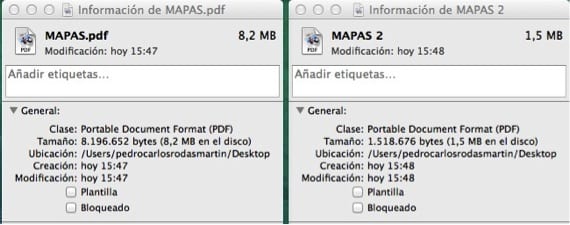
More information - Memory compression reappears in OS X Mavericks