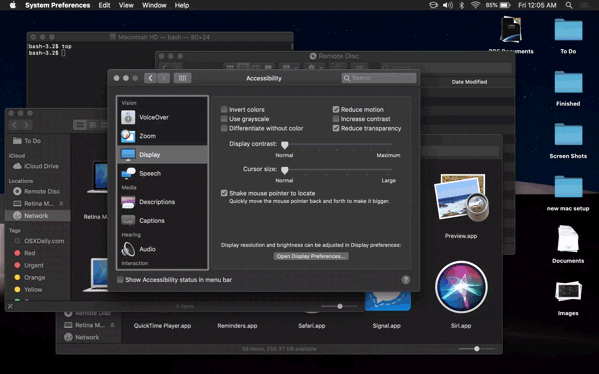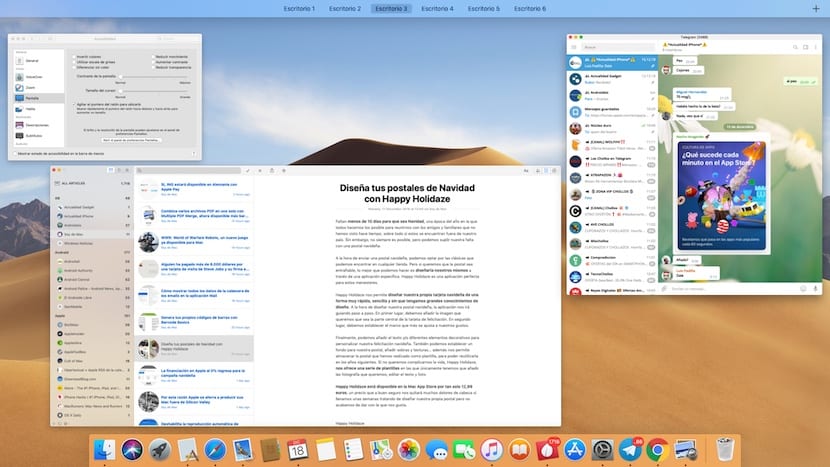
OS X, and now macOS, have always been characterized by offering us impeccable aesthetics, aesthetics accompanied by animations that make it easier for us to interact with our device either to zoom, move between desktops, when placing the mouse over the applications in the Dock ...
These animations that please our eyes, but are not compatible with all users, since some people may suffer dizziness when using them. Here we explain how we can make use of the Reduce movement function to disable animations from working by replacing them with fades.
How to disable animations on macOS
- As is usual when we want to make a change in the system, first we must go to the System Preferences, through the icon located in the Applications Dock or through the upper menu represented by an apple.
- Then we head up Accessibility.
- Within Accessibility, click on Screen, located in the left column.
- In the right section of the menu that is displayed, we must activate the box Reduce movement.
By checking this box, all the animations will show a fade between the screen where we are and the one we hope to see when we make the gesture with the mouse or the Touchpad as we can see in the image above.
Unfortunately, not all animations will show as a fade, as for example the animations of the applications located in the Dock when placing the mouse on them or when executing them.
Turn off the animations of our team, you can also one sfeeling of higher speed in our equipment, especially if he has a few years on top and the passage of time is not doing him any good. Where if we are going to notice greater performance is if we deactivate the transparency of the interface, since the use of graphics on our equipment will be considerably reduced.