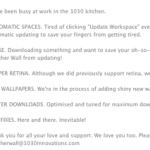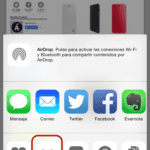Frequently, especially when we go from one place to another while browsing with our iPhone, we find interesting articles that we do not have time to read. The reading list of Safari puts an end to this problem by also facilitating later offline access from our iPhone or from our iPad or Mac. Using the reading list is very simple but if you are a newcomer to Apple Lossless Audio CODEC (ALAC), or you simply did not know it today we explain how to add pages to the reading list and how to access what you have saved later.
How to add an article to your Reading List in Safari
- Launch Safari from the home screen of your iPhone or iPad. You can also use any other third-party application that supports sending links to Safari Reading List such as Flipboard.
- Visit the article or website that you want to submit to the Reading List.
- Click on the Share button.
- Click Add to Reading List.
How to access your Reading List in Safari
- Launch Safari from the home screen of your iPhone or iPad.
- Click on the Favorites icon in the lower navigation menu.
- Click on the icon in the top navigation bar that appears like reading glasses.
- Click on the article you want to read
Easy right? From now on you will not forget that article from Applelizados (or from any other site) that had interested you so much. Remember that you have many more tips and tricks like this in our section on Tutorials.