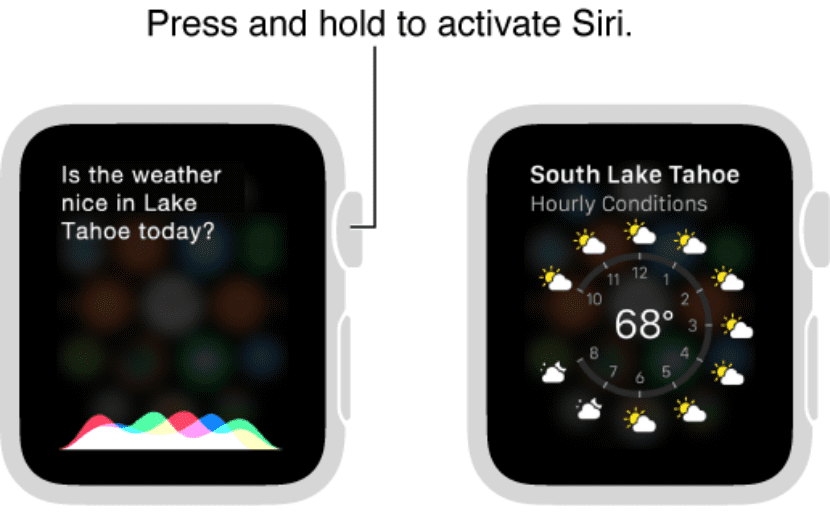Like the iPhone, the Apple Watch includes the powerful voice commands of Siri. The voice assistant is easily accessible and capable of performing a variety of tasks using only voice. Throughout the post we will teach you how to activate Siri, and the most important commands that you can use.
Siri activation
Can activate Siri in two waysEither by using your voice or by using the physical buttons on the watch. The vocal method is the easiest to activate, you just have to turn the watch on, raise your hand or touch the screen and then say clearly "Hey Siri".
If you don't ask any questions, just wait a few seconds and Siri will ask you "What I can help?". This method works best in quiet areas where background noise cannot interfere with the "Hey Siri" command. You can also activate Siri using the Digital Crown. Like the iPhone home button, you just have to press and hold the Digital Crown until you feel a vibration on the watch or see small sound waves at the bottom of the screen. You can then release the Digital Crown and ask Siri. If you need to refine your search or want to ask another question, simply press and hold the Digital Crown again and say your command. When you're done with Siri, press the crown again to close the wizard voice.
The big difference that Siri has from the Apple Watch with that of the iPhone or iPad, is that the answers you get from the assistant, are displayed on the watch, you will not hear them like on the iPhone.
Available commands
There are a huge number of commands for Siri, below we show you the most important and their function:
- Alarms - Shows all alarms, you can edit and delete them.
- Reminders - Create reminders, delete or edit them.
- Clock - Request information about dates and times - "What time is it in Córdoba?" o "When does Easter 2016 start?"
- Timer - Set a new timer, show an existing timer, pause, resume and stop a timer in progress.
- Messages - Send a new message and reply to messages.
- Calendar- Create a meeting, ask about daily events and upcoming meetings.
- Phone - To make a phone call.
- Time - Ask about current weather conditions, next forecast, and sunrise / sunset times - "What is the weather tomorrow?", "When does sunset start in Barcelona today?", "Do I need an umbrella today?"
- Maps - Get directions and ask about local points of interest.
- Music - Use Siri to play a specific song, or a selected playlist. You can also shuffle, pause, or skip tracks.
- Movies - Search movies, reviews and actors of specific movies. You can also ask for example, "What was the best movie in 2013?".
- Sports - Siri can provide the latest sports scores, schedule information, team rankings, and individual player information
- Open app - Use Siri to open applications on Apple Watch.
There are certain things Siri cannot do, like read your last text message. In these cases, Siri will ask you to use the iPhone to complete the task.