
One of the most relevant functions presented at the last WWDC in 2018 was the camera capture feature in Continuity. This feature will be incorporated for Mac users, with the introduction of macOS Mojave next September.
The function is to directly import an image into a document directly by taking a photo with the iPhone, or scan part or an entire document with your Apple phone. Therefore, now we will not have to upload the photograph to any cloud and insert it from there, saving valuable time.
Using the app works at the moment with Pages, Keynote and TextEdit. The next requirement is to have the same ID on both devices, to take advantage of the feature.
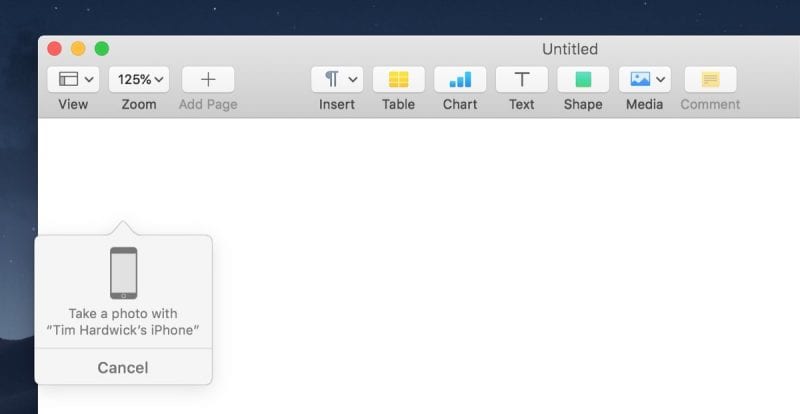
From now on, follow the steps below to insert images into your documents:
- Open the application in which is the document where you want to insert the image or document, which you plan to capture from the iPhone.
- Now right click on the area where you want to insert the capture.
- Now, in the context menu, a function should appear with the iOS device name you want to use.
- Now go to the iOS device camera previously selected.
- Now tap frame the document in the on-screen viewer. The document should turn yellow, indicating that it has been scanned successfully. If you need to scan more documents, repeat the above procedure.
- Now tap save the document and it will automatically be transferred to the document that you have open on your Mac.
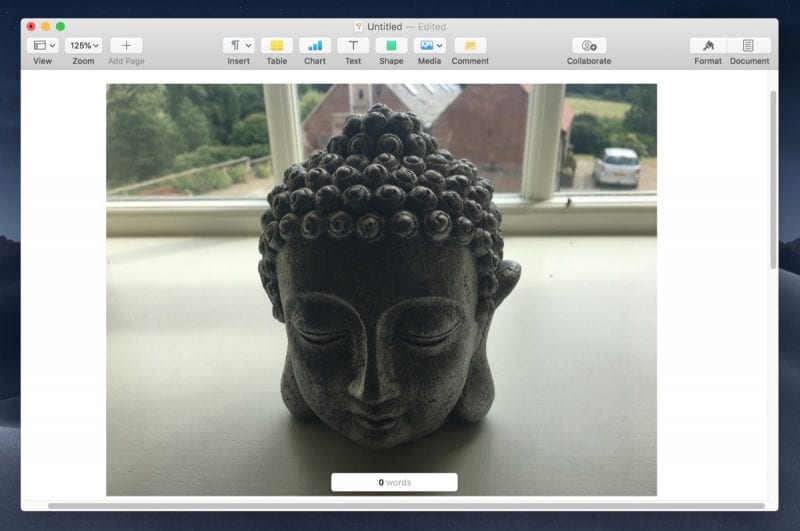
The general operation of the function is correct. Gone are the moments in which the synchronization between Apple devices gave more of a headache, having to constantly close and open applications until iCloud decided to synchronize the information. This time the procedure is not exactly the same, but the function to unlock the Mac with the Apple Watch is the same and practically from the first moment its results have been more than correct.
We will see if we find any additional surprises in the following betas, which we will transmit to you immediately.
