One of the great novelties of iOS 9 for iPad is the new virtual trackpad what the keyboard becomes when you hold two fingers simultaneously on it. With this you can move almost freely on the screen and, perhaps most useful, select text quickly to copy and paste. We tell you how to do it below.
Easily select text with your iPad's virtual trackpad
Until the arrival of iOS 9Selecting text on the iPad involved several steps and your vision was obstructed by your own finger. Now, with a little practice and using the new virtual trackpad, you can highlight, copy and paste text more easily than ever.
When the keyboard is open to write on your iPad, the option to use it as a trackpad is already active, you just have to put a couple of fingers on it at a time.
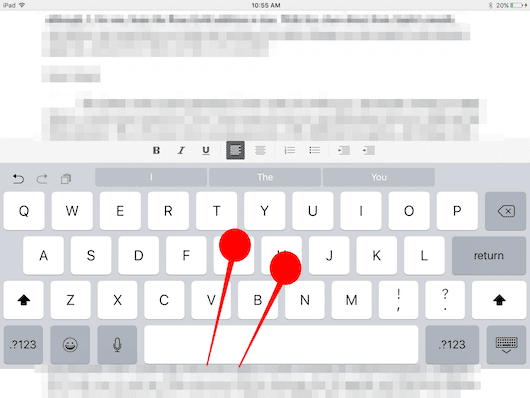
The letters will disappear and now you only have to hold one finger while you move around the screen with the other. And if you want to select a text, go to the beginning of it, rest the second finger again and move it away from the first to where you want it to be selected.
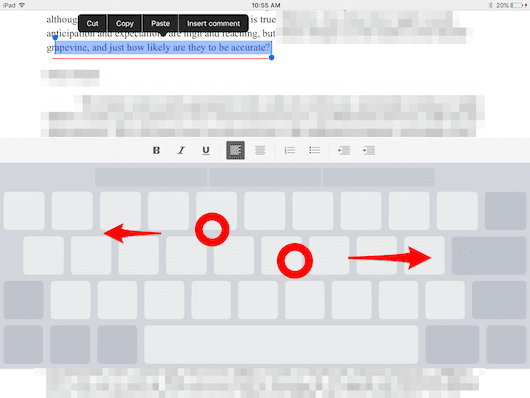
Do not forget that the first few times it will cost you yours, it is a function that requires learning and practice, but when we take it, I am still at it, it will be something tremendously productive.
If you liked this post, don't miss many more tips, tricks and tutorials in our section Tutorials. And if you have doubts, in Applelised Questions You can ask all the questions you have and also help other users to clear up their doubts.
Ahm! And don't miss our latest Podcast !!!
SOURCE | iPhoneLife