
Today we are talking about one of the topics that most interests many users: watch and download free movies. The doubt is greater when we talk about mobile devices, and even more so when what we have is a smartphone or a tablet with a system as closed as iOS, which offers us greater security and stability but sometimes it is not as simple to use as we would like .
In this article we will teach you how to watch and download movies, but from our iPhone / iPod Touch or iPad. If we want see them in streaming, that is, without downloading them, the thing is much simpler, but it is not so much if what we want is to download free movies to enjoy them offline. For the latter we will need to pull the App Store and then we propose two alternatives.
How to watch series and movies for free on your iPhone or iPad
With any browser
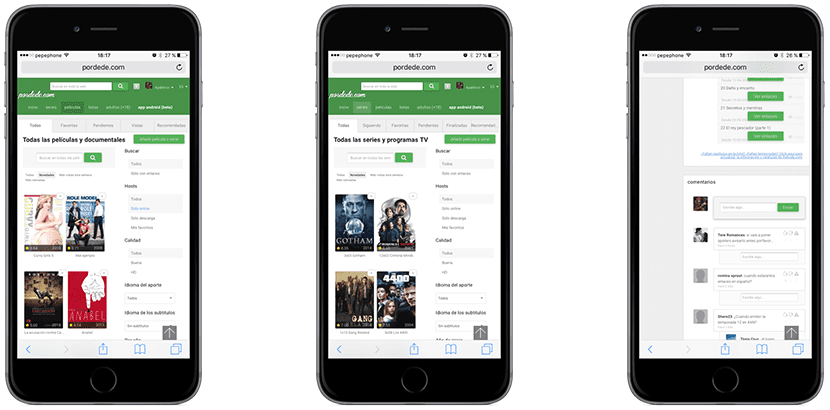
It may not be the answer you expected, but it is the best. If you have Wi-Fi connection in the area where you want to see the movies, it is best not to download them, if not to watch them directly in streaming. Apple was one of the first companies to turn their back on Flash technology for web pages, and six years after the iPad was launched, they are proving to be a step in the right direction.
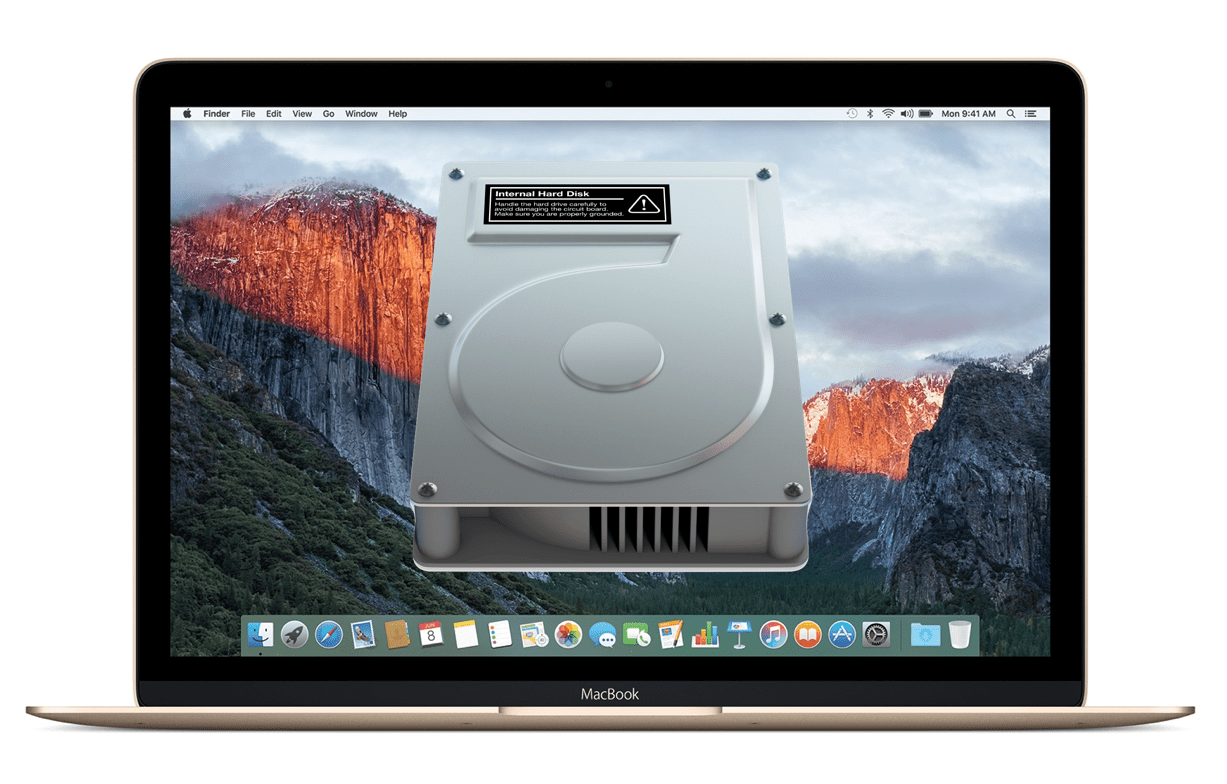
I explain this because most of the web pages are improving and increasingly compatible with devices such as the iPhone / iPad and the Safari who does not like old technologies. What can give more problems are the servers where the videos are hosted, so I recommend looking for the links of StreamCloud.
Although I am aware that there are dozens of more pages, I I recommend the next two because I always find what I am looking for in one or the other:
From the previous two pages I prefer Bye because, in addition to having a much more intuitive interface that allows us to better keep track of what we have already seen, it has a very active community and thanks to the comments we can stop seeing something that is not worth it or see something that we would never have thought it was so good.
From applications designed for it
We can also watch series and movies with our iPhone or iPad if we use applications that have been designed - in theory - solely and exclusively for this, like the first of the following. The bad thing is that, as you will see in the next point, they are usually paid. Why pay for something that we can do (see them without downloading them) for free from Safari?
How to download movies and series for free with your iPhone or iPad
Download free movies with Web Video

One of the best options is Web Video. It is a browser that is designed to navigate these types of web pages and from which we can play or download movies or chapters of our favorite series. To download movies and series with Video Web we will have to follow these steps.
- We download the Video Downloader application (you have the link below).
- We open Video Downloader.
- Now we go to a page like Pordede, HDFull or your favorite option.
- We are browsing and, when we find the video that we want to download, we access its links section, the same application will show us a pop-up window with the links that are available, so we will not have to copy the links or get dizzy to download the content.
- In the pop-up window we will have to choose "Play on the device" to see it in streaming or "Download" if what we want is to download it to see it offline. We also have the option to copy the link, but we don't need this. The application allows simultaneous downloads.
- The last steps are to wait for the download to finish and enjoy the content from the iPhone or iPad offline.
Web video too allows us to play the videos on the Apple TV or on a Chromecastas long as the format is not FLV. On the other hand, we can also add movies from iTunes, but I think that if we want to run them through iTunes we have better options, like VLC.

Download movies with Amerigo
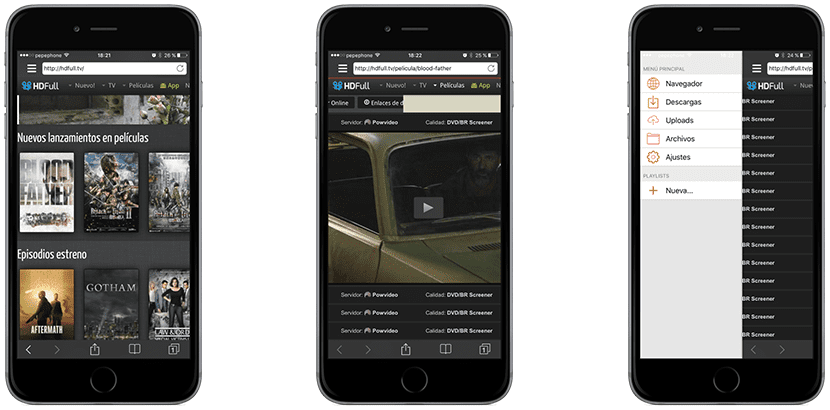
Although the previous option is good, personally I prefer not to install applications that I do not need. Let me explain: Video Web is actually a web browser that makes it easier for us to download, but as a browser it leaves a lot to be desired. I prefer to have another installed much more powerful browser like Amerigo and, if I have to download movies or series, I will touch the links.
The question is to do it with the iPhone or iPad as we would do it from a desktop web browser: we navigate through the download pages, access the links, touch download and wait for the download to finish. The same application offers us the possibility of viewing documents, so we can see them directly or share the video to open it with other players, such as the aforementioned VLC. Simple, but effective.
Do you already know how to watch movies and series for free on your iPhone or iPad? Tell us the method you use to download free movies and view them on your iOS device:
To watch movies (Spanish, Latin), series, documentaries, TV channels, Soccer for FREE, without advertising (on the web). Try vi2eo.com that is active since mid-September 2015 and already has more than 29K links !!!
On my ipad it won't let me watch or download the videos
Where do the downloaded movies appear? And can I see how the download is going?
Hello, good help, please, I'm already in the part that comes out to play on the device, copy the link and cancel, but at no time does it get me downloading, I don't know why I have an iPhone 6 s