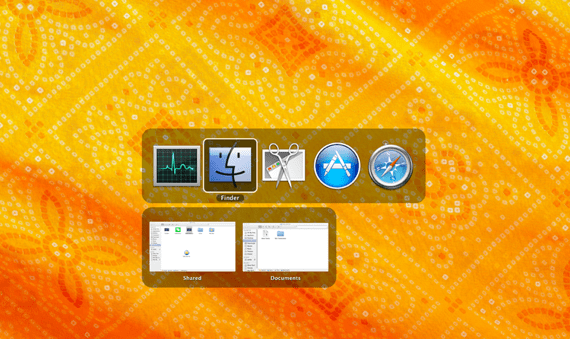
You have just made the switch from Windows to Mac and you find yourself in a different world; among other things a different way of managing windows and controlling them, you liked the option to have a preview to see the content in which we were working on our desktop and now on Mac you can only see the applications you have open and scroll through them without having a preview of them.
Therefore we will see HyperSwitch, this tool installed on our Mac adds the option to add to what we already have of origin in OS X when we perform the key combination Cmd + Tab which is to see the applications that we have in use and open, we can also have the preview of the same.
A tool that is still in beta phase and more than one surely you already know because it is not new, this tool is from the same developer who created HyperDock Christian Baumgart.
HyperSwitch operation is simpleWhen we press Cmd + Tab we have to hold down the Cmd key and we will see a preview of the window in which we are located, it also gives us some extra functions using, for example, the keyboard arrows and other combinations.

Another option is achieved by pressing the key 'Cmd + up arrow' and we will have a menu to open a new instance in the window itself. Pressing 'Option + Tab' we will get a preview of all the windows that we have open and if we press 'Option + º' It allows us to move through the different windows of the same application in a faster way.
Recall that it is still a beta and may have some small bugs or glitches, but since it is a totally free tool, we cannot demand anything from its author and we will have to wait for the official version if it is presented. If you know of any other function because you have already used it, do not hesitate to put it in the comments, we will appreciate it.
More information - HyperDock: The Vitamins Your Dock Was Waiting For
Link - HyperSwitch
The truth is I see something absurd I redundant. In Windows it is somewhat more useful since switching between one window and another can be an ordeal, so you have to think about it before changing, seeing the preview. On Mac the change is so effective and so fast that you can change desktops, windows and applications in tenths of a second, so the preview of the window itself is the window itself, the change is effective and very fast so that it is not necessary to see where you are going before you go, since it is faster to go than to be looking at a miniature of the window you want to get to.
But hey, it doesn't hurt ...