
The new OS X Yosemite takes us into a world of new options that can be really useful for users who like to 'tinker' a bit with the interface of our new OS X to change or improve some aspects. Apple us for the easy things and you don't need to be an expert to carry out these little changes in transparencies or in the contrast of our screen, so let's see this possibility in more detail, pWhat is it for and how to activate it.
Not all users are the same and it is clear that changes in the interface of OS X Yosemite may like more or less, but at least we can touch up these little things on our Mac to make it a little more personalized to our style and taste. There are also third-party tools to carry out small changes in the interface of our OS X Yosemite such as cDock.
Apple makes it easy if we want to increase the contrast of the text on our Mac, the task is not complicated at all, in fact it is in the same options where we activate and deactivate transparencies, so let's see how to activate it. The first thing is to access the menu System preferences and then click on Accessibility. Now in the options Screen click on Increase contrast and ready.
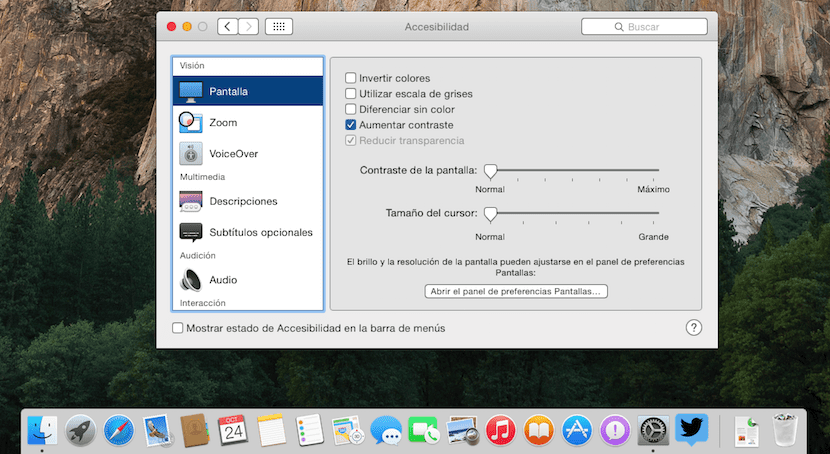
Now there are two significant changes, the first is that the possibility of turning transparency on and off is automatically disabled and it is no longer possible to modify it (it remains in that light gray tone) we are going to be deleted. The rest of course is that when we open a window we will see a greater contrast in the text, here is an example:
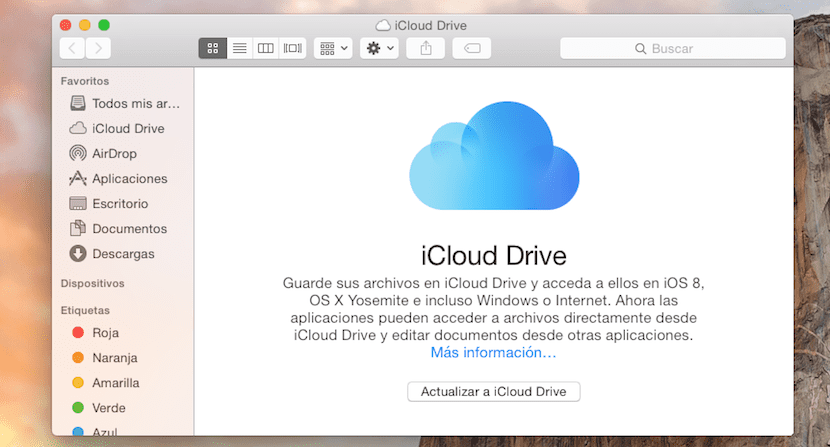
Now with contrast activated:
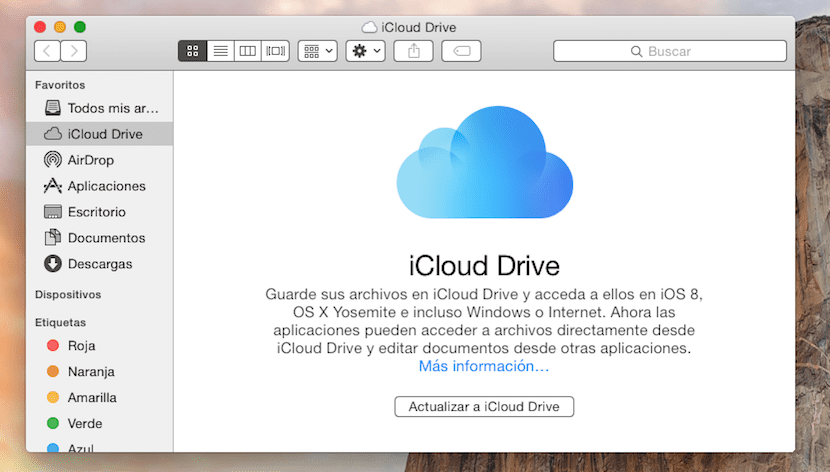
You can see the change in the text in addition to the changes in the transparencies of the windows and the Dock.
I don't know much about the process but I installed Yosemite on my MacBook and now it won't let me install the "Font Manager" that Suitecase Fusion 3 had installed, this problem has always appeared to me when the system is changed, they do not foresee this type of inconvenience, and one has to buy a new font manager, […]
You have not noticed that when you are going to update an itunes app in yosemite it does not tell you what is new that update brings, you simply get the name of the app, the developer, the date and what it weighs, when before in mavericks it described you the news of the update, as it says on the iphone or ipad.
It is not bad at all to increase the contrast, I find it pleasing to the eye (which it is supposed to do) I will use my mac like that, far from the transparencies that take their toll on performance on old mac like mine