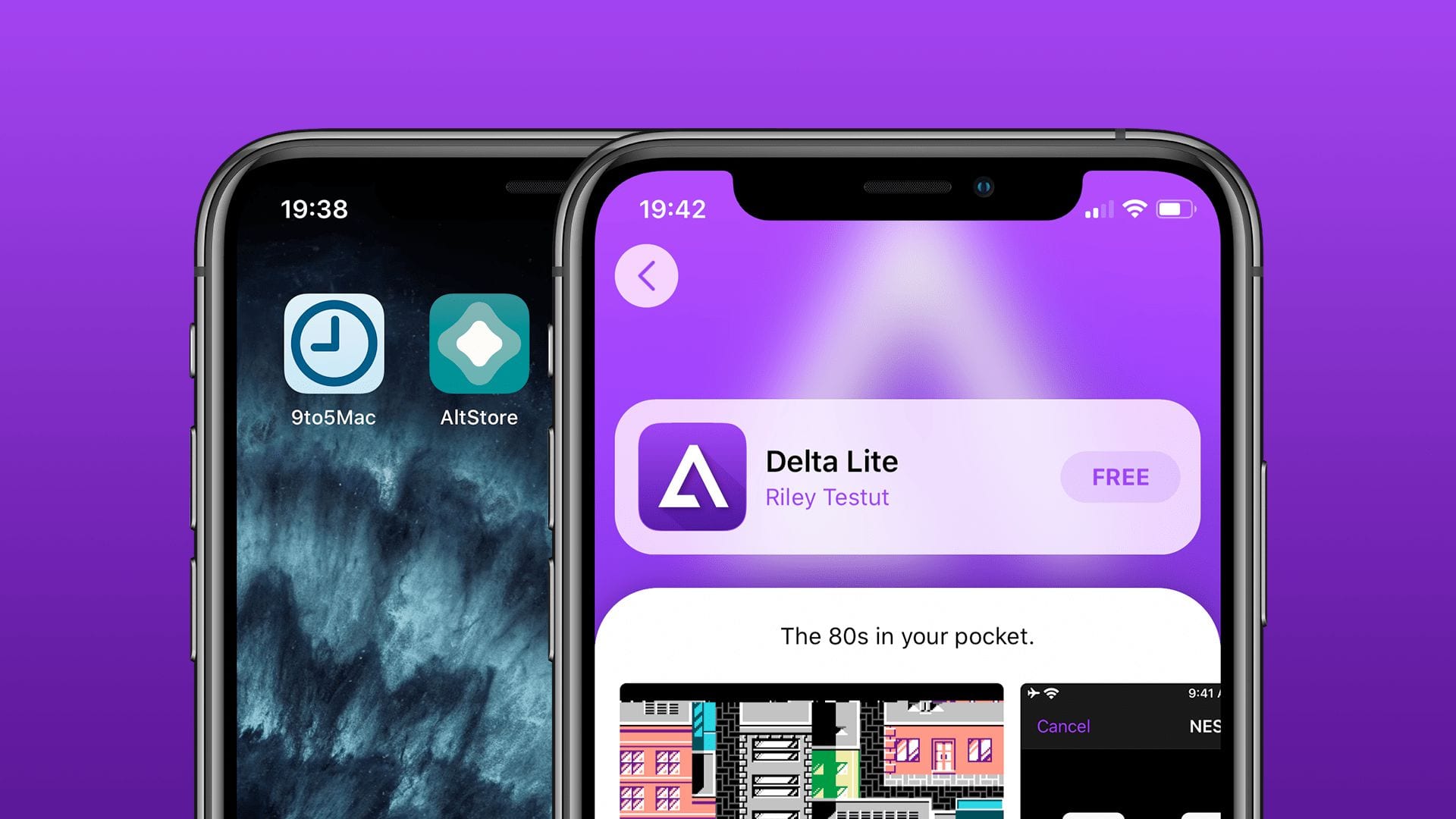
One of the main features of iOS is its application store, which continues to stand out even with the what's new in iOS 13. Much criticized by Android advocates and applauded by those of us who care about security. Apple is very demanding with the applications that are sold through its App Store and this means that some designers do not choose to publish their creations in the store. Until now, we had the possibility of Jailbreak our device to solve these pitfalls.
Now a second alternative has emerged, not as drastic as the "freeing up" of our iPhone or iPad, It's called AltStore and it promises to be able to install apps found outside of the App Store. But of course, all that glitters is not gold.
AltStore allows you to install third-party applications as if they were ours
We could say that AltStore is an alternative application store for Apple devices with iOS and without Jailbreak. By not relying on enterprise certificates but rather on developer roles, allows you to use your Apple ID to install applications as if you were the creator of it yourself through Xcode. That is, we are tricking our iPhone or iPad into letting us install applications as if we were the creators of it.

Something very important that we must take into account is that AltStore will have access not only to your Apple ID but also to your password to communicate on your behalf with Apple's developer servers. The creators of this system affirm that they will only use it for this purpose and not to transfer them to third parties.
How do I install the applications on the phone? AltServer is the answer
We already know that we cannot install applications directly on the iPhone but this restriction does not apply to the installation of applications through iTunes WiFi synchronization (It seems that iTunes refuses to disappear) This is where the other part of the system comes in: AltServer.
AltServer is a desktop companion application valid from macOS Mojave and Windows 10 which runs in the background and parses the connections AltStore makes. You are also responsible for initially installing this on your device. Once installed, you can perform any task from it, as long as they are on the same WiFi network and we have synchronization with iTunes enabled.
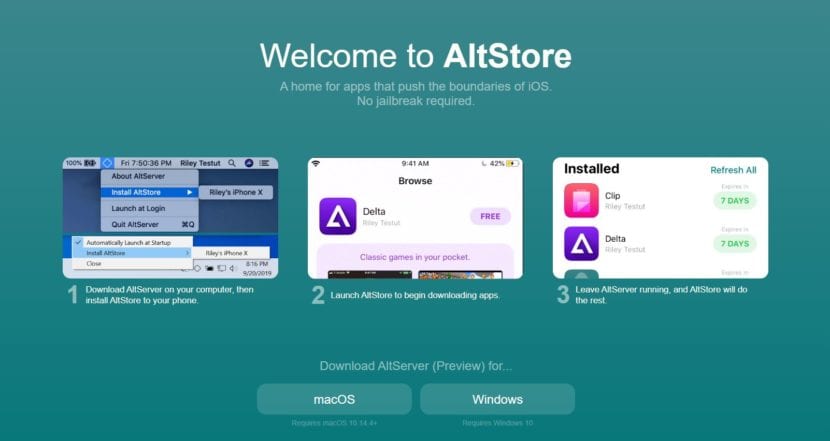
AltStore will also take care of periodically updating all the applications installed in the background (you can also do it manually) on a weekly basis to renew the certificates, since without having a developer account with Apple, the applications are only valid for 7 days.
The installation process is quite simple:
- We download AltServer.
- We open the application, connect our iPhone or iPad and We give "Install AltStore".
- We trust the certificate just installed on our iPhone or iPad. The certificate has our Apple ID on it. It does not matter if we have the double authentication factor, since Apple forces developers to have it activated.
- We open AltStore and we download any application we want as if it were from the App Store.
September 28: Official AltStore Launch Date
On Saturday 28, the application will be officially launched, which will be accompanied by Delta (an emulator) and Clip (a clipboard that works in the background). But if you are one of those who cannot wait, you can download the beta version by clicking right here.
Although the installation process is easy and the project promises to be very interesting, keep in mind that for now, We can only install three applications on the same iOS device (its creator seems to have circumvented this limitation) and that the application catalog is very small. But above all you have to bear in mind that there is no review process to ensure that applications are free of malicious software and there is no risk in installing them.