Note: This solution No. it is illegal because it is a backup copy which in turn speeds up the installation processes to 4x.
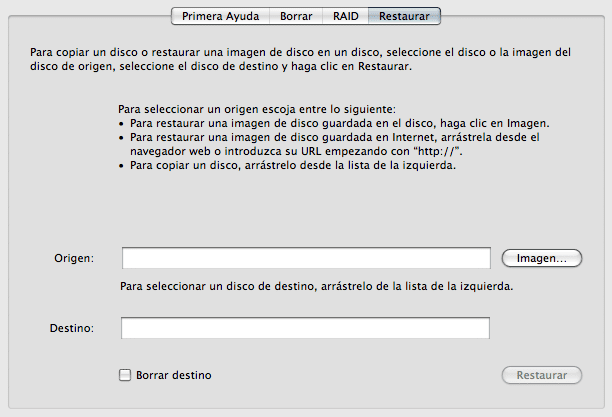
If you are an administrator or program technician and you have a network of Mac computers in which you have to do frequent installations of the operating system, you will be tired of walking around with a DVD wandering around the workplace without falling into the perfect solution.
- Insert the Leopard disk and an 8Gb USB PenDrive (or USB hard drive) into a free port.
- Open "Disk Utility"
- Click on the destination disk and click on the "restore" tab
- Drag the Leopard DVD partition to the "Origin" field
- Drag the destination PenDrive or drive to the "Destination" field
- Click on the "Restore" button
You now have a Bootable PenDrive and are ready to do Leopard repairs and installations for your computers. As it is a storage unit and not a DVD, to begin with, you avoid the DVD verification process which, although it can be skipped, can be dangerous as CD-DVD players can easily get dirty and misread. As the electronic (or mechanical access time of an HD) is much faster than in a DVD you will see that the installation is carried out in only 30 minutes instead of the more than an hour of the DVD after its almost another hour of verification and all in the hypothetical case that the reader is very clean.
Note: For PowerPCs you will create a partition type "Apple Partition Map"
Sooo good, it's the best trick I've seen in a long time, I'll try it shortly.
Good morning everyone,
The trick is great. The problem is that then my mac book is not able to boot from the pendrive.
I start Leopard, put the pendrive and it looks the same as the installation DVD, the problem is that it is not able to boot from it. It is very curious because I have done the same with a USB disk and it starts without problems.
I'm looking for documentation to see how to make a bootable pendrive, but I can't find precise documentation and what I find doesn't work. (I have tried with the OSX86Tools of macos)
Any ideas?
A greeting.
Certainly on some computers, the keychain has not booted. in my macbook pro and my iMac yes, but I verified that in an iBook G4 not so it may be that there are models that yes and models that do not, I do not know why.
It takes me 13 minutes from the Mac Pro ... with that when it will take me xD
It would be cool to try it to see ...
For the mac powerpc you can do the same but with an external firewire hard disk, I have done it with an iBook g3 with tiger I partition the hard disk in one of the partitions I put the macosx as the trick says and the iBook can be the one external dico using a firewire cable, when turning on the iBook, press the T key until the sign appears on the firewire screen
and that's it. I hope it works for those of us who have powerpc
T is for target mode but not for system boot or outside installation.
I am trying with my mac mini powerpc and I could not HELP.
I already bought the 8-gigabyte usb and I already have the leopard system, the installation starts and restarts the machine but does not restart in the usb ... HELP
What key must be pressed with the usb, with dvd the key of the letter C and with the usb so that it starts in it which key ?????? HELP
Alt key, all bootable devices will be shown but as I said above, I think it will not boot from the G4
Well my friends and I have achieved and precise through the firewire port, connect my laptop and my mac mini and install the Leopard. I am already installed but I only start the laptop now I do not know how to restart from my mac mini since I turn it on but it is not butable, but when I connect them again to bad this does not ... What a roll. Is there someone in this forum who can HELP me to solve this dilemma… Thank you… orlandopaezg@hotmail.com
One thing you have to take into account is the fact of giving the pendrive the format mac os plus (with registry) before putting "repair" (to mount it on USB) to it, I used it at first with NTFS format for reasons that I have the need for work to use windows in some applications and if I put it in that format the macbook passed from me and did not enter installation, it has been to change the format and ready ... Some may not help you but this is me nonsense led me to head. All the best
hello my name is dante, look what happens is that I buy a macbookpro buy leopard. The funny thing is that when I want to install it and put it in, I get the disk, I thought it was the reader but no, it reads normal dvd's, cd's, etc.
restart the machine and pressing C so that it will read it from the beginning and does the same, it removes it ...
give me your hand for fas
I give you my e-mail address
oba.iku@hotmail.com
I tried to do it on my G4 Lamparita, and it can't be done, it only allows it from Firewire, so I repeated the experiment from an external HD over Firewire and it worked.
On the 2,4 unibody Macbook it works from usb because it does not have FW.
And it is much faster xdd
To boot into ppc, it is necessary to partition as Apple Partition Map and not as GUID, however my iMac and MacBook pro that have FW boot from USB without problems.
That is a lie, it does not start from the usb, I have already experienced it in different ways, np be choros
Hello, I restore on external firewire disk ... but I don't know how to restart from my Powerbook g4 since I turn it on with ALT but the external firewire hard disk does not recognize me, what a roll. Is there someone in this forum who can HELP me to solve this dilemma… Thank you… softwarelive@gmail.com
checked from an 8 gig pendrive, load the image from disk utility as source and put the pendrive as destination you give it to restore .. that if having formatted the pen as mac os plus with registry and restart with ALT you select pendrive that yes it reads it and perfect the OS load without problems.
thanks for the input.