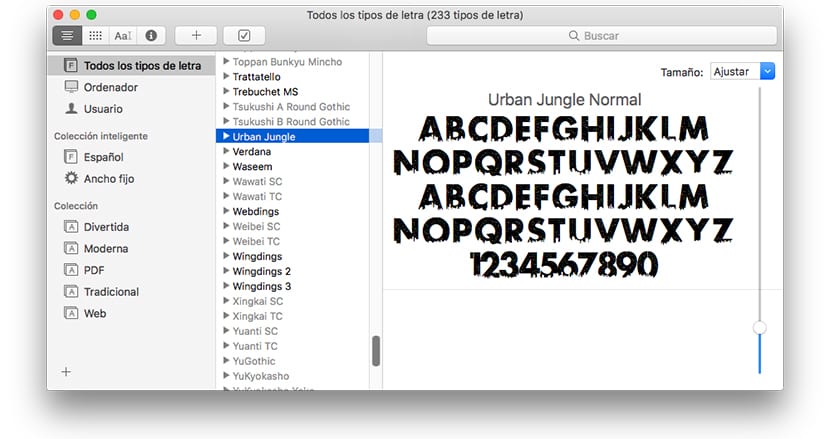
When working together with a document, or with an image in layered format, we can find a problem that we did not have, and that is that the font used is not installed on our computer. In these cases we must go to DataFont or 1001 Free Fonts to find and install it.
If we do not have the font installed, the application with which we want to edit the document will use an alternative font by default, a font that obviously will not allow us to see What is the end result of the document or image that we are editing.
When we download the font, we must bear in mind that most of them are for non-commercial personal uses, so if the purpose of the font is commercial, we may have a problem with its copyright. Install the app It is a very simple process and it will only take a few seconds.
Install fonts on Mac
- The fastest way if we do not have an application with the fonts that we want to install, we must proceed manually by doing the following steps.
- First we go to the menu Ir from the Finder.
- Once inside the menu, press the key Option, and the access options library, where we have to access first to be able to access the Fonts folder.
- If it does not appear, click on Go to the folder and write the path /Library
- Once we are inside the library, we look for the folder Fonts and we access it.
- Next, we just have to drag the fonts that we want to install on our Mac to this folder.
Being a process that involves changes in the system, macOS will ask for the administrator password, without which we will not be able to install the new sources.
Once the font installation process has finished, we can now open the application with which we want to make use of the new sources that we have downloaded and installed on our Mac.