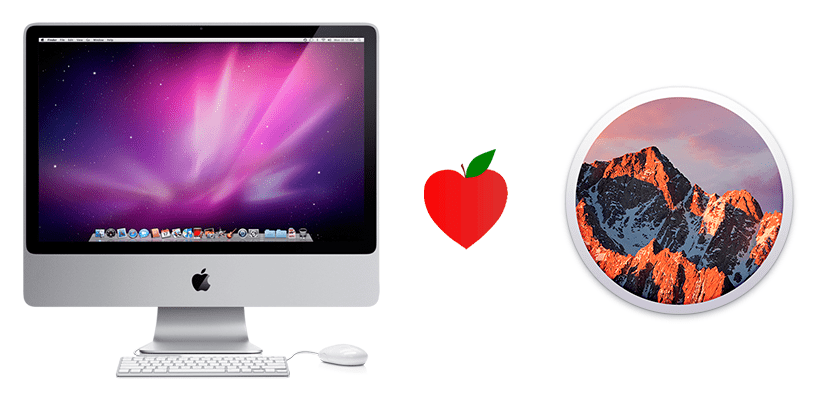
Apple released MacOS Sierra At the end of last month, the new version of its desktop operating system that arrives with interesting news, such as Siri or the possibility of making Picture-in-Picture watching YouTube videos in a floating window. The problem is that, as usual, Tim Cook and company only allow a new version to be installed on computers where they are sure that it will work well, so many Macs have been left out, which, in theory, should not present major problems .
What if we want install Sierra from scratch in a Mac not supported? Well, we can't ... or not officially. In fact, if there are Hackintosh, how can macOS not be installed on an Apple computer? Yes you can. In this article we will teach you everything you need to know, which includes the problems that we may encounter in the present and in the future.
Install macOS Sierra on Unsupported Macs
Requirements
- A copy of the macOS Sierra installer. Although it can be found online, it is best to get it by downloading it from a supported Mac.
- A minimum 8GB USB stick.
- The macOS Sierra Patch Tool, available from here.
- The AUSEnabler tool, available from here.
Things to keep in mind
We have to bear in mind that what we will be installing on an unsupported Mac is a kind of Hackintosh, that is, install Mac on a computer where we should not be able to install it, even if it is a Mac. This means that we may run into some problem such as the following:
- There may be Wi-Fi issues. Macs with the Broadcom BCM4321 Wi-Fi module will not work with macOS Sierra unless the Wi-Fi card is changed. The computers affected by this problem would be algunos MacPro3,1; MacBook5,2; MacBookPro4,1; iMac8,1; Macmini3,1 and MacBookAir2,1.
- El MacBook5,2 trackpad is not supported. It works, but it detects it as a mouse and some settings for the Trackpad are not available.
- El iMac 8,1 audio has a problem in which the volume does not change even if it indicates that it does. Audio works, but always goes to the maximum. A solution would be to put some speakers connected to the headphone output and control the volume from them.
- We already know that we will not be able to update from the Mac App Store. In September we valued two possibilities: 1) the updates are installed without presenting problems; 2) updates do not appear and / or are not installed; To solve this, we will have to use AUSEnabler.
To give you an idea, I have it installed on an iMac from the beginning of 2009 and the only problem I have encountered so far is that sometimes (few) I have to connect the Wi-Fi manually when starting or waking up of rest. Regarding updates, iTunes did update me, so we already know that Apple software will be updated no problem.
Our Process
The process is very simple. It will only be necessary to follow these steps:
- We put the USB in the Mac where we are going to create the Bootable USB.
- We open Disk Utility.
- We select the root of the USB, click on "Delete" and select everything as in the following screenshot (we can put the name we want):
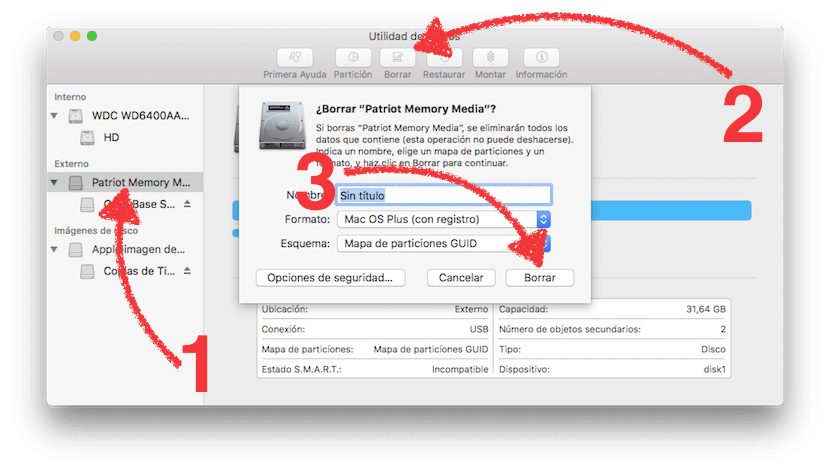
- Name: whatever we want.
- Format: Mac OS X Plus (Journaled).
- Scheme: GUID partition map.
- To format, we click on «Delete».
- With the USB already created, we open macOS Sierra Patcher.
- We click on "Click icon to Browse ..." and select the macOS Sierra installer.
- In "Volume" we select the USB drive.
- We click on "Start Operation ..." and wait for it to finish.
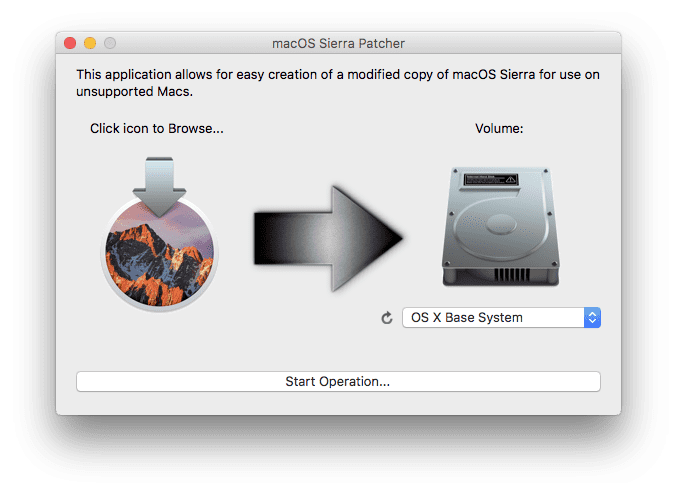
- With the USB already created, now we will have to start from it. To do this, we restart and keep the ALT key pressed until we see the available units.
- From the drives we see, we choose the USB Bootable that will have the name "OS X Base System".
- The installation is like any other: if we want to install from 0, go to the "Utilities" tab, choose Disk Utility and erase the entire hard drive. Then we start the installation of macOS Sierra and wait for the process to finish.
- Once installed, it will reboot automatically. Here we will have a problem, and that is that it will not be able to start the operating system. At that time we have to turn off the Mac with the power button.
- We turn on the computer again and press the ALT key again to start from the USB.
- Now we go to Utilities and choose "macOS Post Install".

- Here we will see that we have a drop-down menu. On top of it we have which computer it has detected. We display the menu and choose the same type of Mac that we see above, in my case an iMac9,1.
- Here it is advisable to leave what is by default checked, but we can also choose to patch the recovery partition (I do not recommend it because it does not work for me), the ambient light sensor and the Ethernet adapter. If you don't have any of that, I would leave only the first and third boxes checked.
- Next, we select the volume where the patches will be installed. The volume is the hard drive where we have installed macOS Sierra.
- Finally, we click on "Patch" and wait.
- When you restart, we will only have to follow the steps to configure the new installation.
If you prefer, you can see how to install macOS Sierra on an unsupported Mac in the following video.
And how do I update macOS Sierra on my unsupported Mac?
Well, the first thing you have to know is that you can't unless you either get the image of a more modern version and carry out the whole process from scratch, which would eliminate all the data, or you use a version that will be uploaded to a third-party server. If you want to use the second of the previous options, you only have to add a few steps to the previous process:
- We open AUSEnabler.

- We click on «Switch Catalogs». This will make it no longer look for updates on Apple's servers, if not on an unofficial one. If you go ahead, each one is responsible for their actions.

- And we would already have it. Finally, we click on «OK». Now we have to wait for the new version to be uploaded to the servers, which can take a few hours or a few days.
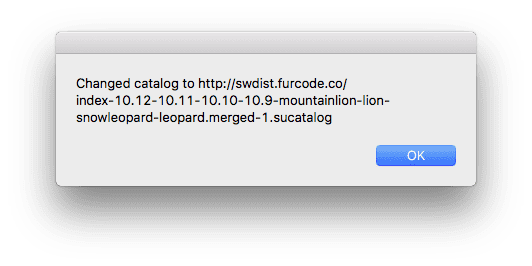
Have you managed to install macOS Sierra on an unsupported Mac?
and the opposite ?, Install Mac OS X Mavercisk on a MacBook Pro Retina 2015?
I have not been able to start the load with the apple and then it gives me an error if you can help me I try it on a macbook 2007 Thanks
But this is legal ?, because for that you install a free OS and you stop complicating your life because doing this very legal I do not think it is go, I say or you stay with the version or Yosimite or Capitan
regards
Ah ready I install a free OS so that everything is legal and then I install the latest version of the x-code (only available for version 10.12 at the moment) to make apps for iOS and then with the blessed free "OS" I generate the certified from iTunes. öoooohhh why didn't I put it on before ...
Dwlinuxero, what are you doing? Very legal in life, there is always a nerd who thinks he is fairer than others and then it turns out that he is a complete demon, by being in this forum you are already looking to skip the computer rules, I don't know what you are doing here for ai with your air of dead mosquitoes ... that surely you are a crouching imp ... it does not screw you with the legal one this
I have a question, to see if you can clarify.
I installed the first version of Sierra in the fall when this option came out on my early 2009 MBP. There have been several later versions, but I have never skipped the update for the system update. A couple of weeks ago, I updated from 0 to 10.12.4, now the 10.12.5 appears in the Store ...?
If I understood the post correctly, I should not skip this, only the soft type iTunes and others, so my question is the following:
Can I "upgrade" from the Store or should I do the same procedure to install from 0?
Greetings and thanks in advance.
Pablo… you bastard, I already answered. Since I see that you are no longer on this website and the webmasters of this do not pay attention.
I have taken the risk of updating from the Store to 10.12.5 in my MBP early 2009, after having installed version 0 from 10.12.4 with the method for not supported and having skipped the update from the Store to .5.
The result has been satisfactory. In case someone questions it.
Regards!!
I understand that on a Mac Pro 2.1 (2007) it is not possible to upgrade to Sierra, as it is an unsupported CPU, since Sierra would need Penryn. Is that so? Thank you.
I have a MacBook (13-inch, Aluminum, Late 2008)
I advance to step 7 of the installation process:
«7.-Of the units that we see, we choose the USB Bootable that will have the name of“ OS X Base System ”.»
I give it continue and it shows me the NULL symbol.
It doesn't detect my hard drives or anything else ..
However I have reinstalled "El Capitan" twice and it does not give me problems.
Once I updated to Sierra, everything fine .. when rebooting it did not detect the hard drives anyway .. I give up?
Thank you
I boot the memory and when I start with alt to start from memory it does not detect the memory
Folks, OS Patcher won't let me select OS Sierra! What extension should it have?
Does anyone know if Sierra can be installed on a MacPro 1.1 "modified" (that is, with the firmware changed) to 2.1?
Sorry I installed High sierra following these steps on my iMac 9.1 (2009 early - 20 ″) but I have a problem that the USB does not work, I don't know if someone can help me with this problem
Hello, is there any way to go back to the Captain? I installed the high sierra it runs fine but when I have experienced ram problems, does anyone know how to return?
Hi, I have an imac8.1 with 10.6.8 system
Could you upgrade this dinosaur system to a higher one, 10.10 at least ??
Can anybody help me.
Does anyone know who can do it?
They also told me that you could change the internal disk for a better performance ssd.
thanks, domayto
press alt when turning on, and see if there is any recovery disk of any previous version!