
Although the visual style of iOS 7 has been the cause of more than a friendly discussion between those who supported it from the beginning to its most staunch detractors, it has completely changed the serious and even boring visual style of the previous version if we stick only to the appearance of its interface without going into performance details.
I believe that Apple has done well to give small brushstrokes to its desktop operating system, leaving aside the flatter and more colorful interface of iOS, however those who want to keep in part that more colorful look now you can thanks to the BodySoulSpirit website.
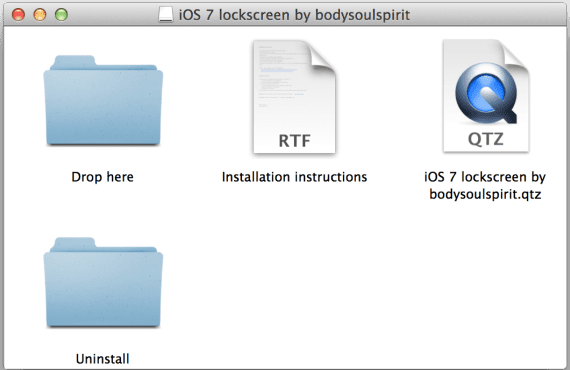
The inspiration for this screensaver has come thanks to concept that Andrew Ambrosino He posted about what it would be like to work on Mac with the iOS 7 interface and the truth is that it is quite successful.
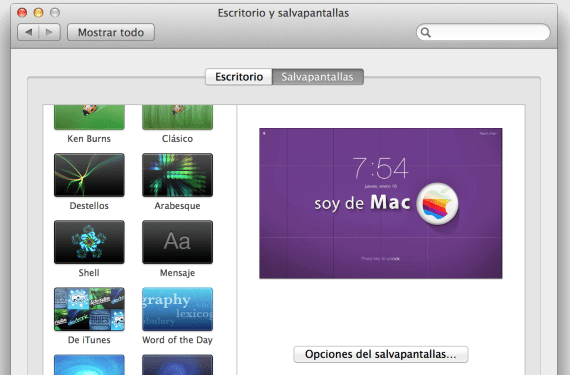
We just have to download the package from the main page and drag "iOS 7 lockscreen by bodyboulspirit.qtz" to the Drop here folder. Once we have done this, we will have this screensaver in the system preferences, being able to choose the clock format, the wallpaper and the text color.
We also have the possibility of fit image to screen so that it fits perfectly and all the typography including the username and the animation of "Press Key to Unlock" with custom size adjusting it to our resolution.

Also included an uninstaller so that if you are not satisfied with the final result, which looks great in my opinion, although only on an aesthetic level, you can discard it without leaving any kind of residue on the Mac.
More information - Where does iPhoto store my photos?
Download - Lockscreen iOS 7 Mac
The page no longer exists: /