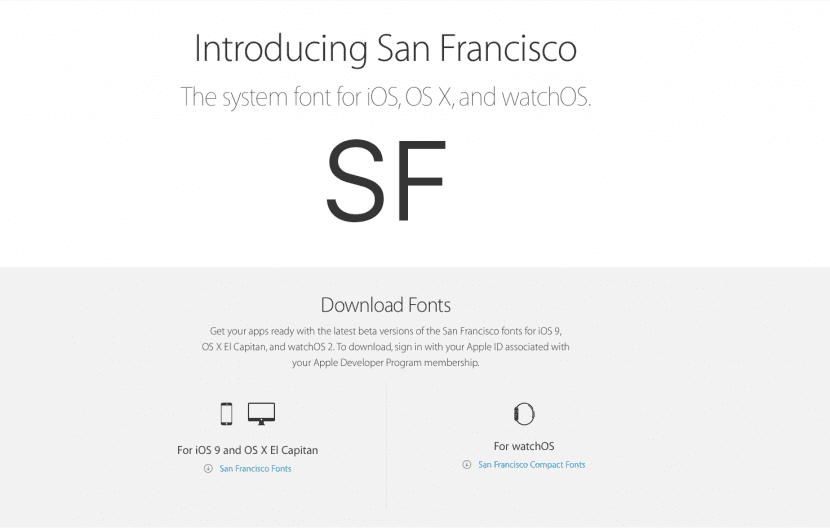
The San Francisco typeface debuted on the Apple Watch but not happy with it, the Cupertino company decided it should also be the main source in OS X El CapitanSo far, something we already knew, but some restless Mac users have wanted to anticipate the appearance of the latest Apple operating system and have moved this type of font so that it can be run on OS X Yosemite.
Remember that San Francisco will be the type of font that will soon replace Helvetica Neue as the default font in iOS 9 and OS X El Capitan. However si'm still running any of the stable versions of OS X Yosemite, you can install a modified copy of the El Capitan font in Yosemite.
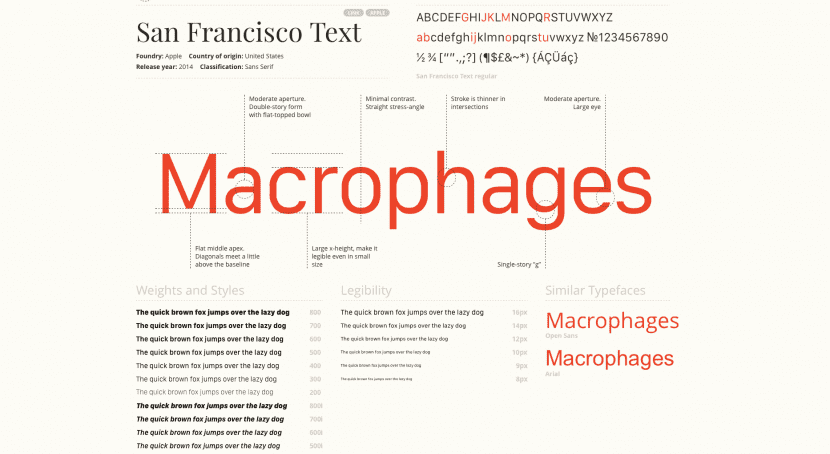
It must be made clear that the source of the OS X El Capitan system is different from the variant that the Apple Watch looks like although both are San Francisco, which since then has been renamed San Francisco compact and that it would be destined for watchOS.
Anyway this source that we will teach you to install in Yosemite is "cover" by a particular user, so errors or different bugs may occur. Obviously it won't look the same in El Capitan but this particular patched version may seem a bit strange to some in Yosemite.
Focusing on the installation, to carry it out is very simple, we will simply follow these steps:
- We will download the source from this link and we will unzip the downloaded file
- In Finder we will press CMD + Shift + G and we will introduce this path: / Library / Fonts /
- We will copy the files in this path
- We will restart the Mac for the changes to take effect
For undo changes it will be enough to know the files that we have copied and remove them from this directory.